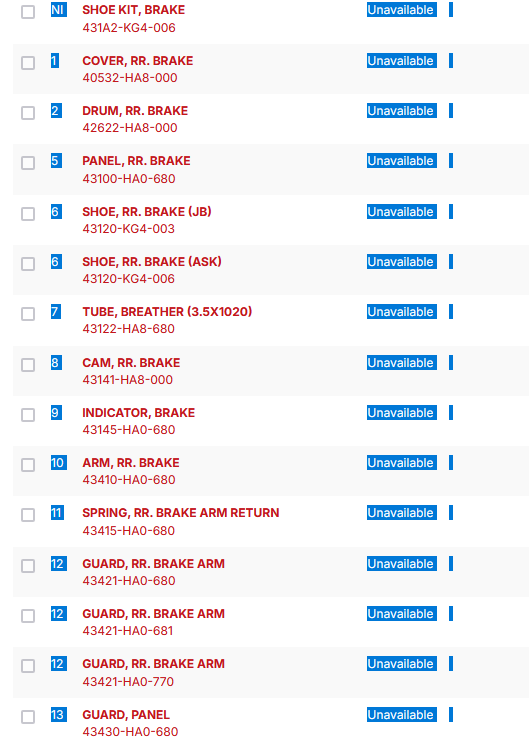can't select text to copy it
i need to copy and paste text that's also a link, but firefox isn't letting me highlight it, I can do it in chrome, brave, & opera, it's not a mouse problem either, if I just right click on the page and select "highlight all" FF wont highlight it, is there a setting for this or a extension I can download? (in the picture the the rad text is also a link, I need to copy the number portion)
All Replies (2)
You can hold down the right Alt key to be able to select text within a link with the mouse.
tried both alt keys still not able to highlight it