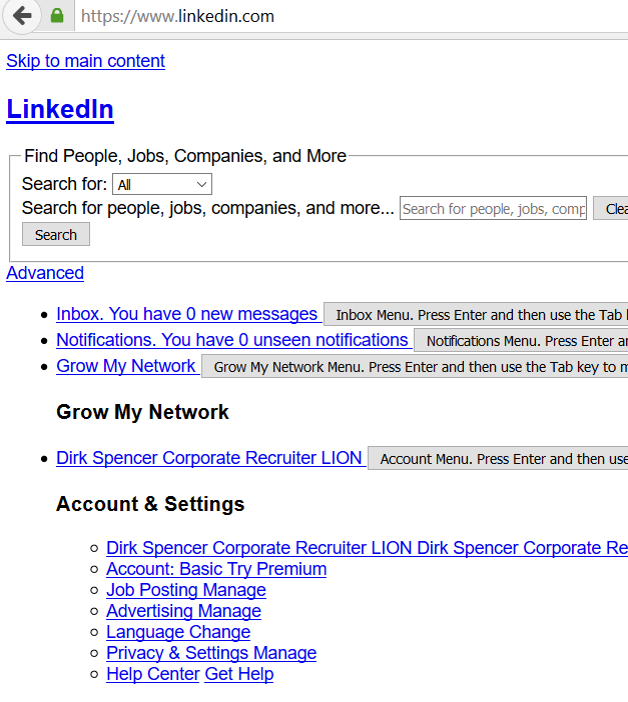browser showing text only; other browsers work fine...
Went to LinkedIn.Com, Yahoo Email page, my twitter - all web sites display text only. No graphics. White Background.
Did refresh as things were slowing down - THEN - this text-only display of web pages... AND in some cases it tells me the sites are not trusted.
I can open any of these same pages in IE, microsoft edge, chrome without a problem. I've cleared cache, cookies, deleted history - uninstalled and re-installed Firefox repeated after cold booting the system.......
所有回复 (4)
- 1 Download Firefox For All languages And Systems v43* {web link}
- 2 Uninstall Firefox from your computer {web link}
DO NOT remove your profiles. - 3 After, reboot the computer. Then run the full installer.
What security software do you have?
Make sure that you haven't enabled a High Contrast theme in the Windows/Mac Accessibility settings.
Make sure that you allow pages to choose their own colors.
- Tools > Options > Content : Fonts & Colors > Colors : "Override the colors specified by the page with my selections above"
Try "Never" if the default "Only with High Contrast themes" isn't working.
See also:
There is security software like Avast and Kaspersky and BitDefender and ESET that intercepts secure connections and sends their own certificate or that incorporates special web shielding features that can block content.
If you can't inspect the certificate via "I Understand the Risks" then try this:
Open the "Add Security Exception" window by pasting this chrome URL in the Firefox location/address bar and check the certificate:
- chrome://pippki/content/exceptionDialog.xul
In the location field of this window type or paste the URL of the website.
- retrieve the certificate via the "Get certificate" button
- click the "View..." button to inspect the certificate in the Certificate Viewer
You can inspect details like the issuer and the certificate chain in the Details tab of the Certificate Viewer. Check who is the issuer of the certificate. If necessary then you can attach a screenshot that shows the certificate viewer.
It has worked perfect for several months - no new software - same security profile and Sunday afternoon it went to sh*t. I've tried re-installing with no improvement.
Here is what it looks like in the attachment...
It "feels" like a hot-key was typed by accident turning on that reader-feature; that button that does ad-blocking; that icon is NOT visible anymore....
Is there away to turn off reader feature?