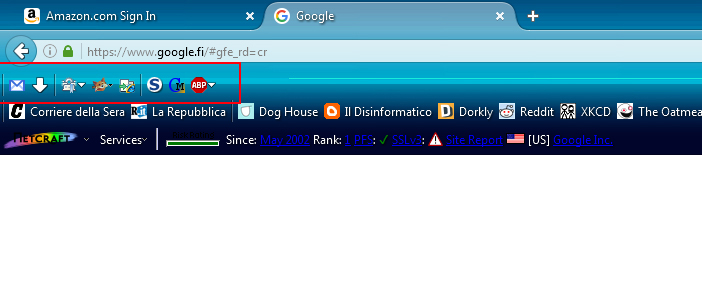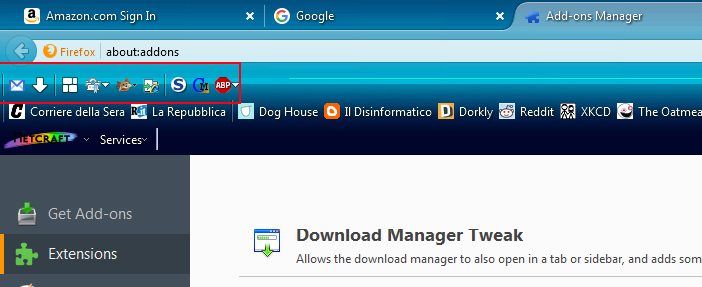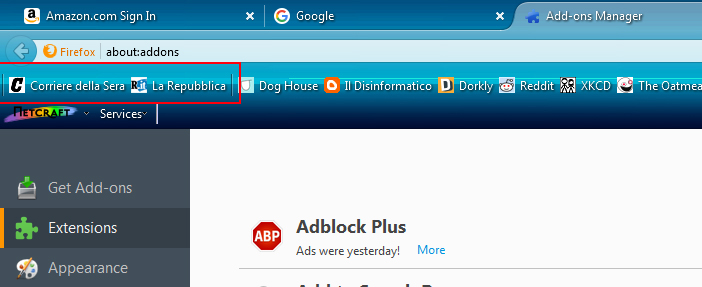Tab groups extension makes custom toolbar disappear
Hello,
there's this annyoing bug in firefox that's been around since forever. It seems to happen when enabling certain extensions; it used to happen with a Gmail extension that I'm not using anymore, and now that Panorama has been removed, it manifests itself when enabling the Tab Groups extension.
I'm including pictures to describe the problem.
In the first picture, see my firefox as it normally is. There's a custom toolbar (red rectangle) where I have a few icons, for example, Gmail, downloads, Personas, etc.
In the second picture, you can see the state of the custom toolbar when Tab Groups is enabled: the Tab Groups icon appears.
The third picture shows what happens if you restart firefox when Tab Groups is enabled: The whole custom toolbar disappears.
As said, this used to happen with other extensions as well, and I remember fighting with it for ages back in the day.
Any suggestion to fix this? It is rather annoying.
Thanks!
被采纳的解决方案
Just a couple of quick comments. I am using a phone. Custom toolbars won't be a Firefox feature. You may find you can put icons elsewhere. The menu under the menu button, or even on the navigation bar . Note you can even squeeze the bookmarks toolbar items onto the navigation bar if you wished. Also note the search bar probably does not need to be on the navigation bar - that frees up a lot of space - just search from the address bar or elsewhere.
定位到答案原位置 👍 1所有回复 (5)
Hello Joe, Sorry you are having problems.
Probably the best course of action is to experiment with disabling extensions to find out which combination cause this issue and then contact the support site for those addons.
Hey John, thanks for your reply.
That was a quick check.
I disabled ALL but the Tabs Groups extension, and the custom toolbar still disappeared. Then I disabled the Tabs Groups extension as well, and the bar reappeared (almost empty, with the Show downloads button alone).
I think it's safe to say it's the Tabs Groups extension itself causing the trouble. I'll ask the makers of the extension, but given the problem isn't specific to this extension alone (as said, I remember this happening 10 years ago), it's possible this is a bug in firefox itself, and it's crazy it hasn't been fixed in such a long time. I hope someone solves it one day.
选择的解决方案
Just a couple of quick comments. I am using a phone. Custom toolbars won't be a Firefox feature. You may find you can put icons elsewhere. The menu under the menu button, or even on the navigation bar . Note you can even squeeze the bookmarks toolbar items onto the navigation bar if you wished. Also note the search bar probably does not need to be on the navigation bar - that frees up a lot of space - just search from the address bar or elsewhere.
Good suggestion. I moved my buttons next to the address bar. Looks a bit ugly, but it's certainly easier to make it look better than fighting with the disappearing toolbar. Thank you! :)
You can consider to move the search bar to the "3-bar" menu button drop-down list via Customization mode or via the right-click context menu of the magnifier icon (Move to Menu).