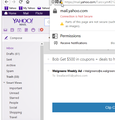I do not get the option to disable blocking of mixed content (images) as the help section indicates, how do I do so?
Where is the disable button shown in the help on the latest version of Firefox. It is missing. I have to use Chrome to do my work. I would prefer Firefox.
BTW, this help system does not even load an 87K screenshot image when I attempt to attach one. What is wrong with the new browser? I have kept my backup work pc using the older version of Firefox until there is a stable, functional version.
被采纳的解决方案
I thank you all for all your effort. During my efforts to resolve the problem, someone here recommended setting security.mixed_content.block_display_content to true. There must have been a miscommunication between us as to what I was trying to achieve. That was causing the problem.
定位到答案原位置 👍 0所有回复 (12)
To disable mixed content warnings in Firefox open Firefox, enter about:config into address bar and hit Enter.
Using the search box, search for a setting called security.mixed_content.block_active_content.
Once you have found it, double-click on it. Its value will automatically change from True to False.
Then Restart Firefox for the changes to take effect.
>>Please be advised this will make your Firefox a little less secure!<<
If this solved your problem, please mark as solution.
由Mkll于
I changed the value. I restarted Firefox twice. The value has been changed but I still get the problem.
Very strange, be sure it is set to False -- and show me it in about:config.
Thanks for the help. Attached image
Ah, the one below the one in bold, change that to true -- double click on it and then restart firefox. NOW it should be working as intended :D!
Still not working right. It still does not display images on my Wordpress Admin site when I edit posts. It works just fine using the Chrome Browser.
No problems until the latest Win 10 Creator update and the latest Firefox update. I tried the first bolded entry on and off, no change. Thank you for your continued effort.
Mixed passive content like images (block_display_content) isn't blocked by default, but you will merely see the warning that the page isn't secure because such content is allowed. To block such content if you really want:
- security.mixed_content.block_display_content = true
Note that the setting mentioned above is about allowing mixed active content like scripts and iframes. Enabling mixed active content isn't recommended and best is to reset the pref.
- security.mixed_content.block_active_content = true
See also:
Firefox 55 does not have a problem, 57.0.4 does. Chrome 63 does not have a problem, Opera 49 does not have a problem. Firefox 57.0.4 is blocking images in Wordpress Admin post editing. I am attempting to make 57.0.4 stop blocking those images. It is unusable in its current form. I am attempting to find out how to stop Firefox from doing so. Thank You.
You can see a special padlock at the left end of the location/address bar.
- a padlock with a strike through means that mixed active content is blocked.
- a padlock with an exclamation mark attached means that mixed passive content (e.g. images) is present, but not blocked.
The shield icon, previously used for mixed active content, is now used for Tracking Protection.
bwallace95 said
Firefox 57.0.4 is blocking images in Wordpress Admin post editing.
Could you spell that out in more detail so I can take a look? I'm usually inserting images from the gallery. Is there a problem with the gallery, or is this when you link in images from other sites?
Can you rule out content blockers? For example:
(1) Built-in Tracking Protection feature (especially in private windows).
Do you see a shield icon toward the left end of the toolbar when this problem hits? More info on how to use the shield to manage blocking: What happened to Tracking Protection?.
(2) Content blocking extensions such as Adblock Plus, Blur, Disconnect, Ghostery, NoScript, Privacy Badger, uBlock Origin or uMatrix.
Some of these provide toolbar buttons to manage blocked content in a page.
You can view, disable, and often configure or remove extensions on the Add-ons page. Either:
- Ctrl+Shift+a (Mac: Command+Shift+a)
- "3-bar" menu button (or Tools menu) > Add-ons
- type or paste about:addons in the address bar and press Enter/Return
In the left column of the Add-ons page, click Extensions. Then cast a critical eye over the list on the right side. Any extensions that Firefox installs on its own are hidden from this page, so everything listed here is your choice (and your responsibility) to manage. Anything that could be blocking content? If in doubt, disable.
Any improvement?
选择的解决方案
I thank you all for all your effort. During my efforts to resolve the problem, someone here recommended setting security.mixed_content.block_display_content to true. There must have been a miscommunication between us as to what I was trying to achieve. That was causing the problem.
Hi bwallace95, thanks for reporting back. It's probably best to keep both of the mixed content blocking settings on their defaults:
- display content, not blocked
- active content, blocked