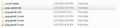Folders missing after update to Version 78
I recently updated my Thunderbird to version 78.14.0 and after the update, several of my folders weren't visible, including my sent folder, and several custom folders. When I tried to recreate those, I got a message saying they already exist - which makes me think they are just hidden somehow.
How would I get those back? I can't see them and can't access them - though the message when I send an email says that the message was saved, but since there is no sent fold, I can't see it.
I am running Windows 7, and updated from TB v 68.12.0.
Tried restarting, closing and opening the program, etc. with no luck!
Thanks!
所有回复 (9)
Right-click the account in the Folder Pane, Subscribe, Refresh. Do the missing folders show in the list to subscribe?
Thanks for the suggestion. I don't seem to have that option in the folder pane. When I right click on the account, I have several choices to get messages, search messages, etc. Nothing about subscribe. Maybe I'm not looking in the right place?
I did try to make a work around - for the time being, what I did was create a new folder called "Sent Mail" and told TB to save sent mail there – then I copied over my backup of the sent mail into that folder, so it appears to be working – though not sure if this work around is a good one.
Thanks!
Subscribe is only for IMAP accounts. For POP accounts, open the profile from Help/More Troubleshooting, Profile Folder, Open Folder, close TB, look in the Mail subfolder for a subfolder named after the POP server, e.g. pop.mail.yahoo.com. Do you see files with no extension, named after the missing custom folders? Look also in ,sbd subfolders.
Do you see files with no extension, named after the missing custom folders?
Yes, I do - one for each of the different accounts in TB. These folders can be opened - but nothing inside can be opened.They seem to have the greyed out "hidden" folder icon as well.
Not sure where to go from here.
Thanks!
Look inside the pop.capital.net and pop.gmail-3.com folders for the mbox files, the large ones with no extension. Right-click pop.capital.net, Properties, and check that the Hidden box is not checked. Open the pop.capital.net and pop.gmail-3.com folders and see if they contain the missing folders (mbox files), and delete the .msf files that have the same name as the mbox. Then restart TB and see if the folders reappear.
Great - thanks so much! I unchecked "hidden" in each account and the sent folders are back! I did look and I see several .msf files. What are those? I will delete them, but what would happen if I didn't - just curious.
Thanks for the help - seems to have fixed the issue!
re :I see several .msf files. What are those?
They are indexing files used by Thunderbird. They do not contain emails. When you delete them and restart Thunderbird, those files will get recreated using the information in the mbox files - mbox files have no extension and contain emails. Deleting the *.msf files can help to fix issues regarding display, if they have become corrupted/out of synch and are not displaying contents correctly.
It looks like you removed and added the gmail account a few times, which is why there are pop.gmail-N.com folders. The most recent one, pop.gmail-3.com is probably the storage folder for the one currently appearing in TB, but if there are mbox files in the other ones, they can be copied into pop.gmail-3.com or Mail/Local Folders.
You can keep the .msf files as is if the folders appear correct when TB is restarted, but as mentioned above, there's no harm in deleting them.
Thanks so much for the help. All seems fine now!