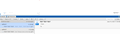Email will not open with Biwarden from FF extensions
I use my local ISP for email service and tech support chk'd and there are no current issues with their email service. When Bitwarden is turned on and I open an email, none of the text in the reading panel of the email will show up. The "subject" header is readable, along with the words 'from' and 'to', but no text after them. The entire reading pane where the email text should be is blank. As soon as I turn Bitwarden off, I read read ALL the email text...??!!
Regards, Laurie
所有回复 (4)
.....
由jonzn4SUSE于
unclepine said
As soon as I turn Bitwarden off, I read read ALL the email text...??!! Regards, Laurie
It very clear that your issue is with Bitwarden. Is this the add-on? https://addons.mozilla.org/en-US/firefox/addon/bitwarden-password-manager/?utm_source=addons.mozilla.org&utm_medium=referral&utm_content=search
yes that's the one. I tried the PC downloaded version which allows my emails to open, but then I cannot auto-fill sites because there is no link to BW on my toolbar
You will need to contact their support for you add-on issue. As you stated, the browser works fine when Bitwarden is off. Good luck