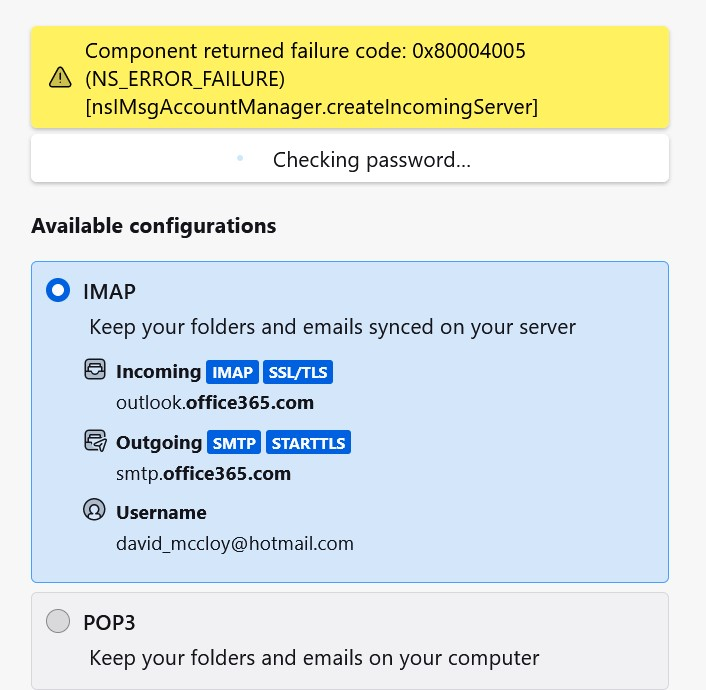Microsoft Oauth2 authentification - option not available for outgoing server
I have received an email from Microsoft informing me of changes to its authentification procedure. As from Sept, to continue using Thunderbird to access my outlook/hotmail accounts, I have to change the authentification method to Oauth2. The reasons and changes required are detailed here: https://support.mozilla.org/en-US/kb/microsoft-oauth-authentication-and-thunderbird-202 I have 2 problems. 1. imap-mail.outlook.com - I can change my authentification method to Oauth2. However, when I then try to access my mail via TB, I get an error stating that the server imap-mail.outlook.com does not support the authentification method! (see image) 2. Outgoing Server SMTP There is no Oauth2 option available to choose!
Can anyone help? I am using the most up to date version of Thunderbird 115.12.2 (64-bit).
被采纳的解决方案
See https://support.mozilla.org/en-US/questions/1451180#answer-1659847
Enter the correct server names, then restart TB and change to OAuth2 for incoming and outgoing.
定位到答案原位置 👍 0所有回复 (14)
选择的解决方案
See https://support.mozilla.org/en-US/questions/1451180#answer-1659847
Enter the correct server names, then restart TB and change to OAuth2 for incoming and outgoing.
Thanks but what do you mean by the 'correct server names'? My imap server is: imap-mail.outlook.com - but that one does have the option for Oauth2, only it doesn't work. My outgoing server is: smtp-mail.outlook.com - this is the one where there is no Oauth2 option.
The correct server names are shown in the link in my first reply:
https://support.mozilla.org/en-US/questions/1417298#answer-1588949
That works and I can send and receive mail. Thank you all for your help. I do appreciate it. In your reply on the link you sent, you say State if you use a VPN or non-MS antivirus. Is this an issue as I use both?
A VPN can mask your true location, which affects authentication with some providers. Some VPNs have options to avoid email interruptions, but many do not.
The general recommendation is to add the TB profile folder as an exception or exclusion in AV settings, leaving the real-time background scan in effect, and to exclude AV scanning of secure (SSL) connections. There's a long history of AV apps blocking or otherwise interfering with TB.
Although I had no issues yesterday and was able to send and receive mail, I find that I can no longer send mail from TB today (receiving is OK). I have tried turning off my VPN but this doesn't help. I have attached some screenshots. (Note: the 1st screenshot gives me an option of 'Enter New Password' but it doesn't let me enter one.) Any idea what I'm doing wrong?
You shouldn't see that password prompt if the authentication is OAuth2. Check that your account is pointing to the correct smtp server, especially if you have multiple accounts and smtp servers:
I do have multiple accounts (one of the reasons for using TB) - a gmail and yahoo one. I checked the user name in the SMTP Server Settings and it is correct. I deleted the passwords for the hotmail account in Privacy & Settings. I then restarted TB. I still cannot send mail and got the same Retry/Enter new password/Cancel pop-up. It still won't let me enter a new password. (Strangely, I can receive mail even though I have deleted my passwords for the account!). Any ideas? (I do appreciate your help)
Sorry, forgot some images
I've no idea why you're seeing that password prompt if you've deleted all entries for the account from Saved Passwords and set the authentication to OAuth2. You can reset all password data by deleting logins.json, key4.db and cert9.db from the profile folder, with TB closed. They are automatically recreated on TB restart, but you will have to complete the OAuth2 authentication for all accounts, and maybe it will work for Hotmail.
Also, disable the VPN while doing this test. Check also you have no security/AV app managing passwords.
I tried deleting the password data & re-entering all my pws, disabling VPN, etc. Still no change. What if I was to delete the hotmail account and re-add it? Would I lose all my archive folders etc?
If you delete and add an IMAP account, the folders that are stored on the IMAP server can be re-subscribed and re-downloaded. I doubt that would help, but instead you can test with a new profile created from Help/Troubleshooting Info, about:profiles. The original profile is unaffected.
I tried removing the hotmail account and re-adding it. However, I got an error message when I tried to confirm the IMAP server configurations! Any idea what that means? (Fortunately I kept a copy of my profile data, so am back to where I was).
I didn't try creating a new profile as wasn't sure what creating a new profile would do. Should I try this instead?
由david_mccloy于