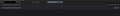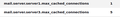Thunderbird 115.13.0 cannot connect authenticated user via OAuth2 to Microsoft Outlook365
I've Thunderbird 115.13.0 on Ubuntu 22.04 and I have my email which is configured properly automatically by Thunderbird for IMAP and SMTP servers from Microsoft outlook office 365.
However, now it has problem for both IMAP and SMTP (I can authenticate with OAuth2 in a login page inside Thunderbird without issue).
The issue is:
``` The mail server for account xxx@yyy responded: User is authenticated but not connected ```
My email belongs to an organisation and I don't have admin rights to change anything to authentication.
Any helps would be appreciated for that issue.
所有回复 (5)
I kept getting that when as well. MircroSoft only allows five simultaneous connections and by default Thunderbird uses all five. So if you've also got a smartphone or something checking your e-mail you're in trouble.
Go to Account Settings > Server Settings and and click the Advanced box. In that change Maximum number of server connections to cache to 1.
@thepillenwerfer: I did what you suggested but after restarting Thunderbird it doesn't solve the issue. You could see how I set that "Maximum number of server connections to cache" in the attached image.
It looks like you went to Advanced Settings from Settings rather than Advanced from Account Settings. See first two pictures below.
You can do it from the config editor but exactly how will depend on how many accounts Thunderbird is connected to. The final screenshot shows mine after making the change via Account Settings. The first line refers to HotMail (MircoSoft) and the Second to GMail.
由ThePillenwerfer于
@thepillenwerfer: thank you for your provided details. I tried as your image as well and restarted Thunderbird, but unfortunately, the issue is the same.
I think this is some what special with my email which is part of organisation (@website_domain_name), not just like yours with @hotmail.
That's as much as I know I'm afraid so you'll probably have to speak to whoever looks after your organisation's IT.
Good luck.