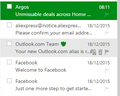Changing Look/Structure of Message List
Hello,
So I just literally started using Mozilla Thunderbird for managing multiple e-mails. But there is something bothering me from my transition from my previous e-mail: the structure of the message list.
I use Outlook/Hotmail for my e-mails. In Outlook/Hotmail: the messages appear like the image below. Whereas, in Thunderbird it is a horizontal line which looks very cringy and is not as informative.
Is there a way to make it look like Outlook/Hotmail's approach?
Thanks in advance.
被選擇的解決方法
Nope, that has been on the request list for years, the last attempt anyone made to make it possible was rejected by Mozilla. So it will be years before we get it probably are a replacement for Mozilla's XUL will need to be found.
從原來的回覆中察看解決方案 👍 1所有回覆 (4)
Here is an image of the Outlook Message list - it didn't get through for some reason.
選擇的解決方法
Nope, that has been on the request list for years, the last attempt anyone made to make it possible was rejected by Mozilla. So it will be years before we get it probably are a replacement for Mozilla's XUL will need to be found.
Matt said
Nope, that has been on the request list for years, the last attempt anyone made to make it possible was rejected by Mozilla. So it will be years before we get it probably are a replacement for Mozilla's XUL will need to be found.
Damn! That would have been a killer-feature for me.
The guys over at Postbox have implemented it, but they make you pay for their closed source version of Thunderbird.