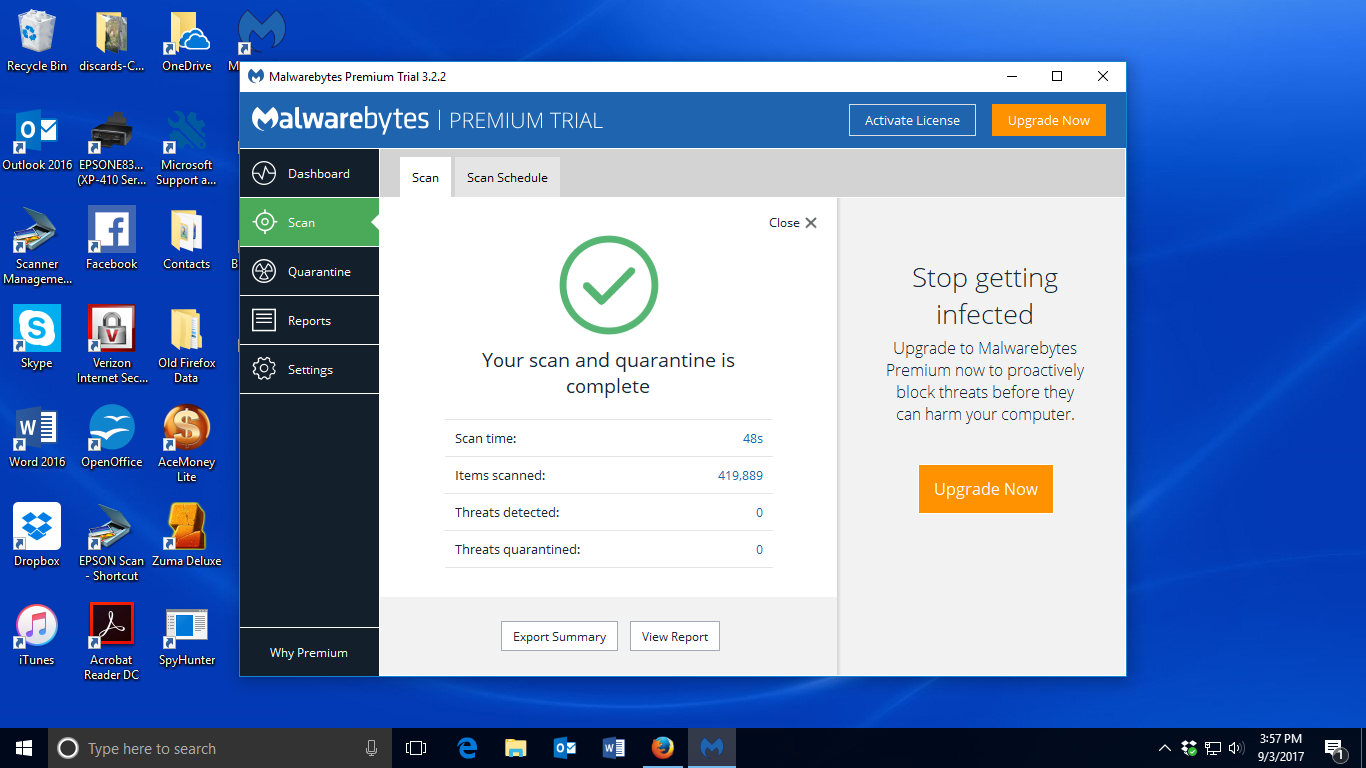How do I remove .hemailaccessonline.com from Firefox
Every time I open a new tab in Firefox it opens to this website - .hemailaccessonline.com. I have tried removing it from my computer using Malwarebytes but that program doesn't identify the website as malware. How can I remove it?
This is what my new tab looks like.
所有回覆 (5)
With Firefox 41 (and higher), it's no longer possible to customize the page shown in a new tab via changing the preference browser.newtab.url in about:config. Because of the fact that hijackers abused the preference in the past, Mozilla decided to remove it (see bug 1118285). Fortunately, by removing it, Mozilla also introduced a new API to bring this functionality back to life as an add-on. This add-on allows the user to choose a certain page in a new tab.
New Tab Override (browser.newtab.url replacement) https://addons.mozilla.org/en-US/firefox/addon/new-tab-override/
This is also available using Classic Theme Restorer (Customize Australis) {web link} Restore squared tabs, appmenu, add-ons bar, small button view and more on Australis UI (Windows/MacOSX/Linux + Fx 29+).
SteveR19 said
I have tried removing it from my computer using Malwarebytes but that program doesn't identify the website as malware.
That's weird, see : https://malwaretips.com/blogs/remove-search-hemailaccessonline-com/
How can I remove it?
Among others : put Malwarebytes to work one more time, but also :
Go to the 3-bar menu => Addons => Extensions and look for any unfamiliar or suspicious looking extensions, like e.g.:
SafeSearch Incognito SearchAssist Incognito
When you find any : remove them.
Also look in : 3-bar menu (or 'Tools') => Options => Advanced => Network tab => Under : 'Offline Web Content and User Data'
Do the same in Windows' Control Panel => Programs.
However : most malware will be 'hiding' somewhere , so let's run malware scans :
Further information can be found in this article :
https://support.mozilla.org/en-US/kb/troubleshoot-firefox-issues-caused-malware?cache=no
Run most or all of the listed malware scanners.
They all work differently - what one program doesn't pick up, the other might.
When you've done all of the above, that browser hijacker should be gone.
Thanks for the replies. So far, nothing has worked. Just so you know I'm not nuts, here are screenshots of the results of my Malwarebytes scan and what I get when I open a new tab. I added the New Tab Override add-on but that had no effect. Is there something I need to do to apply the override? There is no button to click to do it.
FredMcD said
See if these help; https://www.bing.com/search?q=remove+hemailaccessonline.com&qs=n&form=QBRE&sp=-1&pq=remove+hemailaccessonline.com&sc=0-29&sk=&cvid=2F0E8C30FDC54601BE72FA339AE58598
由 Happy112 於