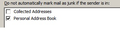If incoming email is marked as spam by AOL or junk by TB and moved to that folder, when I move it back to inbox is the spam/junk tag removed?
When an incoming email is shunted to the SPAM folder by AOL or to the JUNK folder by TB, my understanding is that the sender and possibly subject line is noted in some master database kept by AOL or by Mozilla and all subsequent incoming mail (for everyone) is filtered thru those traps and if AOL thinks it's SPAM, it goes to my SPAM folder, likewise if TB thinks it's JUNK, it goes to the JUNK folder, but I notice that periodically, older emails in those folders get deleted, so please confirm that the removal of those older spam/junk messages does NOT affect it's recognition as unwanted garbage email. Likewise, if an incoming email is tagged as SPAM by AOL or as Junk by TB, and I see it when I check both of those folders and move it back to my inbox, is that filter REMOVED in the master databases by AOL and Mozilla so legitimate emails won't keep getting flagged as inappropriate? I'm running TB 52.3.0 (32 bit) on a Windows 8.1 pro 64-bit HP desktop
Thanks Chas Pearson
被選擇的解決方法
As to how Thunderbird does it...
It counts word occurences in messages. It logs the words that appear most often and correlates them with your scoring as Junk or Not Junk. Gradually it will associate junk messages with the words found in junk messages, and good messages with good words. It pays no attention whatsoever to the sender, and scarcely any to the subject line. Senders are not trustworthy markers of spam, since no sensible spammer would send from his own computer, but would send from "owned" computers using stolen "from:" addresses. Hence the from: address has effectively zero value in recognizing spam.
The "database" in Thunderbird is a file named training.dat. If you want to learn more about this, look for the Junquilla addon.
從原來的回覆中察看解決方案 👍 0所有回覆 (3)
It all depends on the rules by which each system works.
In Thunderbird you mark it as Not Junk to train Thunderbird that it is in fact a good message. There ought to be a button in the message to set it as Not Junk, or you can select it in the message list and use shift+j to mark it as Not Junk. Right-click will also offer options for marking the message.
You'll have to check with aol as to how they do it.
In Gmail, yes moving it back to the Inbox should set it as Not Spam. That's nice because you don't have to go to their website to communicate your wishes to them.
In yahoo, it's pretty much all futile; if they say it's spam there's nothing you can do about it.
Some mail services may allow you to whitelist senders or use a checkbox or similar to mark it as not spam. You have to "read the fine manual". ;-)
Your account settings in Thunderbird have adjustments for how long to retain junk messages. The only reason not to delete them immediately is to give you a chance to review the Junk folder and rescue any messages that shouldn't be there. Once Thunderbird has analysed the message and counted the tokens in it, you don't need to keep the message. Mine are set to delete after 7 days since it's unlikely that I will have not already saved the good messages in that time.
選擇的解決方法
As to how Thunderbird does it...
It counts word occurences in messages. It logs the words that appear most often and correlates them with your scoring as Junk or Not Junk. Gradually it will associate junk messages with the words found in junk messages, and good messages with good words. It pays no attention whatsoever to the sender, and scarcely any to the subject line. Senders are not trustworthy markers of spam, since no sensible spammer would send from his own computer, but would send from "owned" computers using stolen "from:" addresses. Hence the from: address has effectively zero value in recognizing spam.
The "database" in Thunderbird is a file named training.dat. If you want to learn more about this, look for the Junquilla addon.
I can't get any incoming email to go to my inbox. I believe I have checked all the appropriate boxes. Account settings, Junk settings, and checked the box for "Do not automatically mark mail as junk if sender is in: and I checked the box for "Personal Address Book". I even used the upper case 'J" to indicate that it is not junk. At a loss for what to do next. Thanks for your help.