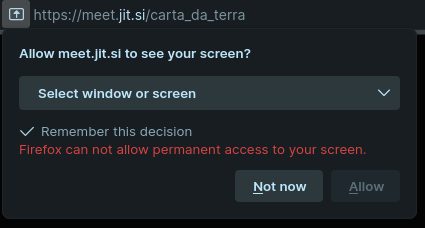Firefox crashes when sharing screen on jitsi meet
Hi! I have a brand new installation of Firefox and it is crashing when I try to share my screen. It crashes in troubleshoot mode too. Any ideas about how to solve it? Thanks!
所有回覆 (5)
We're sorry to hear that Firefox is crashing. In order to assist you better, please follow the steps below to provide us crash IDs to help us learn more about your crash.
The crash report is several pages of data. We need the report numbers to see the whole report.
- Enter about:crashes in the Firefox address bar and press Enter. A list of Submitted/Unsubmitted Crash Reports will appear, similar to the one shown below.
- Copy the 5 most recent Submitted Report IDs that start with bp- and then go back to your forum question and paste those IDs into the "Post a Reply" box.
Note: If a recent Report ID does not start with bp- click on it to submit the report.
(Please don't take a screenshot of your crashes, just copy and paste the IDs. The below image is just an example of what your Firefox screen should look like.)
Thank you for your help!
More information and further troubleshooting steps can be found in the Troubleshoot Firefox crashes (closing or quitting unexpectedly) article.
Hi Paul, Thanks for your response. Here you have the Submitted Report IDs:
bp-cd2cb21d-6259-45fd-bdb5-833c00230109 bp-0077171f-fe12-4ada-a682-2a6ca0230109 bp-4e76b7cd-ad7c-49e6-9ad6-fe0890230109 bp-882db273-96a2-4fb9-92df-153090230120
Hi there, first time i write on the forum, all my apologies if wrongly done (and also terribly written).
- first screenshot: "Firefox can not allow permanent access to your screen" ; any way to solve it?
- second screenshot: with Chrome it is possible to share o specific tab, allowing or note to share sound ; any prevision same thing with Firefox?
All the best to the team and community
Hi! I was having more issues with my Ubuntu installation, so I installed Linux Mint instead and now everything works fine. So it's a false alarm! Can we delete this question? Edouard I think you were trying to post your questions in a new thread (or better, in two new different threads). And maybe you can add more information about the fist part? I'll answer there if you do. Thanks!