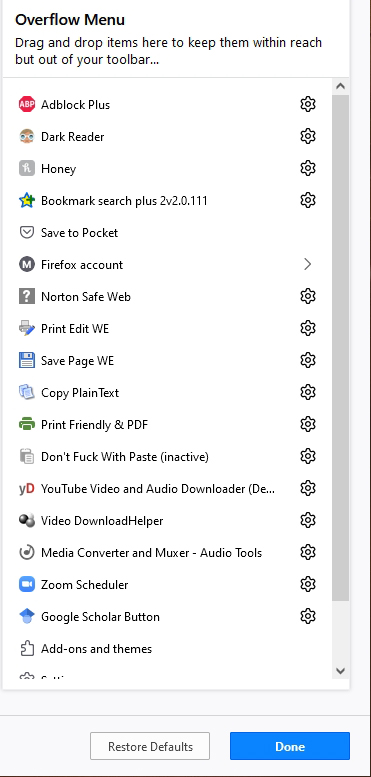Overflow Menu - Please Bring Back Functionality Lost in FF 109
As you can see in the attached image of my old Overflow Menu, I had it customized with many buttons/extensions I often accessed throughout each day.
With the advent of FF ver 109, this functional flexibility has been completely lost. Now, there's no way to choose what buttons and to sort them in the Overflow Menu. In my view, an egregious loss of convenience and efficiency.
Please, bring back the full functionality of the previous Overflow Menu!!!
所有回覆 (8)
Hi,
The people who answer questions here, for the most part, are other users volunteering their time (like me), not Mozilla employees or developers. If you want to leave feedback for developers, you can go to the Firefox Help menu and select either Share ideas and feedback… or Submit feedback…, depending on your Firefox version. Alternatively, you can use this link. Your feedback gets collected by a team of people who read it and gather data about the most common issues.
You can also file a bug report or feature request. See File a bug report or feature request for Mozilla products for details.
Thanks so much, Paul. I actually looked for a way to do as you suggest and, obviously, was unsuccessful.
You should be able click the cogwheel next to an extension in the Extensions button drop-down and pin them to the toolbar. Once the are on the toolbar or in the overflow list, you should be able to customize them like previously was possible. More options can be found in the right-click context menu of an extension on the toolbar.
More info about the Extensions button:
由 cor-el 於
cor-el:
Thanks for your reply!
Unfortunately, there's no way that I can see to move buttons from toolbar to Overflow Menu. When I try to drag a button from toolbar into Overflow Menu, there's a red circle with a line through it (see attached), indicating "no can do". Also, you'll note that the Customize Toolbar window has a pretty limited selection of options for moving into the Overflow Menu.
Sigh... Thanks for trying!!!
Did you try the context menu in normal mode ("Pin to Overflow Menu" and "Unpin from Overflow Menu") once you have pinned a button to the toolbar in the Extensions button drop-down ?
Sorry, but i don't understand what you mean by "normal mode."
I pinned the Adblock Plus button, from within the Extensions button, to the Toolbar then attempted to drag it into the Overflow Menu, as shown in the above attached image. No go.
Thanks again for trying to help!
OK, so you can only move built-in Firefox buttons to the chevron overflow area (>>). For buttons provided by extensions, the Extensions button drop-down serves as overflow area. A way to sort items in its drop-down is to pin all items to the toolbar and then unpin each of them in reverse order, each item you unpin is added at the top, so the last item you unpin becomes the first in the list.
cor-el - Thanks, that does work. Not really what I want but a nice temporary solution, so appreciate the help!!