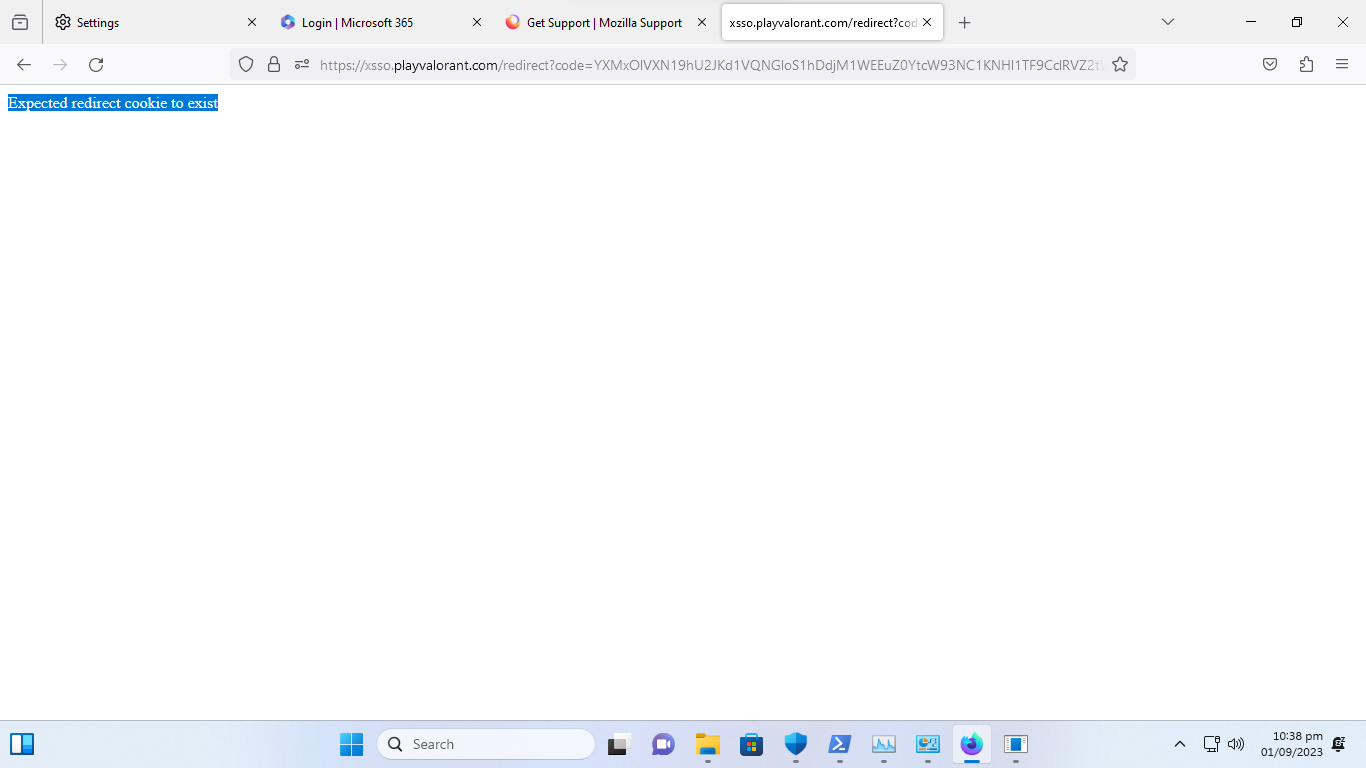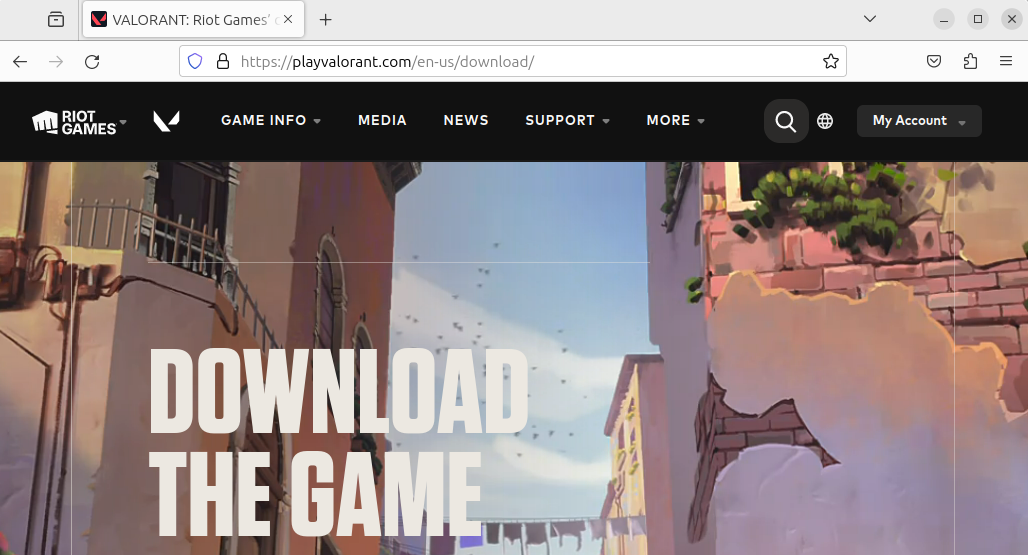Website Like Microsoft, Chat-GPT, Valorant has issues with redirect Cookies on firefox.
Whenever i try to sign in my account In the aforementioned websites it either gets stuck in the login loop (microsoft) or will throw me an error like "Failed to login" or "Expected redirect cookie to exist" (valorant)
My guesses are cookies causes the issue and i tried the following things: Clear Data and Cookies : Fail Refresh Firefox: Fail Disable Every Network Protection : Fail Use A different Browser to see if it's only Firefox that has issue: Pass - Using Opera GX Reformat Windows: Fail and i managed to delete some registry stuff that corrupted windows along the way. Fresh install of windows: Fail (although im using firefox nightly right now to write the report) Flushing DNS via cmd: Fail
as much as i love firefox i won't be able to use it if this keeps happening specially since microsoft (website) is important to me to access some things. I don't wanna move everything to OGX just because of this bug..
Last thing: Version of Windows: Windows 11 Pro For Workstation - 22H2 (22621.1702)
所有回覆 (4)
Harleythetech said
Whenever i try to sign in my account In the aforementioned websites it either gets stuck in the login loop (microsoft) or will throw me an error like "Failed to login" or "Expected redirect cookie to exist" (valorant) My guesses are cookies causes the issue and i tried the following things: Clear Data and Cookies : Fail Refresh Firefox: Fail Disable Every Network Protection : Fail Use A different Browser to see if it's only Firefox that has issue: Pass - Using Opera GX Reformat Windows: Fail and i managed to delete some registry stuff that corrupted windows along the way. Fresh install of windows: Fail (although im using firefox nightly right now to write the report) Flushing DNS via cmd: Fail as much as i love firefox i won't be able to use it if this keeps happening specially since microsoft (website) is important to me to access some things. I don't wanna move everything to OGX just because of this bug.. Last thing: Version of Windows: Windows 11 Pro For Workstation - 22H2 (22621.1702)
Additional Info: I used Both Firefox (normal) and Firefox Nightly (currently installed) to reproduce the issue and it does confirm to be only a firefox and other forked version of firefox issue(e.g waterfox)
Have you tried disabling Tracking Protection?
Be sure not to sign into Sync when doing these tests since that will likely carry forward your problematic configuration.
zeroknight said
Have you tried disabling Tracking Protection? Be sure not to sign into Sync when doing these tests since that will likely carry forward your problematic configuration.
Turning off Enhanced Tracking Protection, DNS, HTTPS only mode, Does absolutely nothing. I still get the same error on every website I mention.
I can sign into the Valorant website without any issues, even on a hardened profile. It uses hCaptcha for bot protection.
- Try changing secure DNS over HTTPS (DoH) to "Off" or "Increased Protection" and in Connection Settings change "Use system proxy settings" to "No proxy".
- If you have an Android phone, see if you can sign in there with Firefox.
- Try using your phone's internet on desktop, enable the mobile hotspot feature and connect to it.
- Try using a VPN.