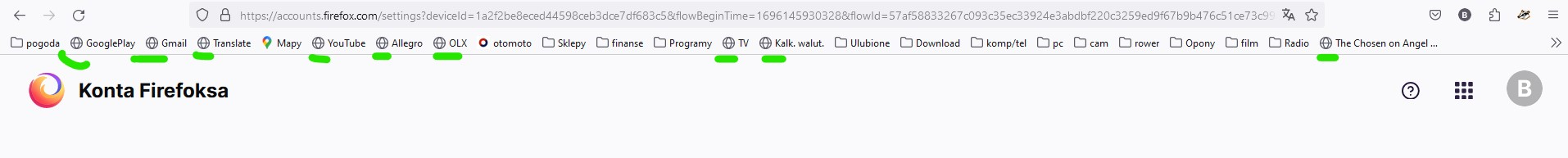bookmarks thumbnails
Hello, what's wrong with the bookmarks thumbnails, that they don't display properly (not as the site's logo), only some default ones that look ugly. Only some tabs have thumbnails. I have freshly installed firefox on a new PC and I've been using it for another day and nothing changes, I visit these websites constantly and these icons still look like this. It will stay like this or is it some browser error ?
Greetings
Tom
被選擇的解決方法
Thank you for your guidance. "Verify Integrity" and deleting places.sqlite and favicons.sqlite files didn't help. Deleting the *.jsoniz4 files from the bookmarkbackups folder and synchronizing bookmarks didn't help, also importing bookmarks from a saved *.json file didn't help either. The thumbnails in each of these cases looked identical to the attached photo in my first post. However, the following procedure helped: (with the browser closed, of course) 1. deleting places.sqlite and favicons.sqlite files, 2. deleting all .jsoniz4 files from the bookmarkbackups folder, 3. copying the .jsoniz4 file from the bookmarkbackups folder from another computer where the thumbnails are displayed correctly and pasting this file (without changing the name)
從原來的回覆中察看解決方案 👍 0所有回覆 (2)
Normally Firefox would retrieve the website favicon if you visit such a bookmark. If this doesn't work then there can be a problem with places.sqlite or favicons.sqlite.
If you use Sync, best is to disconnect Sync temporarily during troubleshooting.
This could be a problem with the places.sqlite and favicons.sqlite files in the Firefox profile folder.
- use the "Places Database" -> "Verify Integrity" button on the "Help -> More Troubleshooting Information" (about:support) page
If errors are reported with "Verify Integrity", close and restart Firefox or reboot and retry.
If "Verify Integrity" cannot repair places.sqlite, rename/remove all places.sqlite and favicons.sqlite files in the Firefox profile folder with Firefox closed. Firefox will rebuild places.sqlite and restore the bookmarks from the most recent JSON backup in the bookmarkbackups folder.
- keep a backup copy of places.sqlite in case a new places.sqlite database has to be created
- you lose the history when a new places.sqlite is created
You may have to restore an older bookmarks backup in the bookmarkbackups folder via the Bookmarks Manager (Library).
- Bookmarks -> Manage Bookmarks -> Import & Backup -> Restore
- https://support.mozilla.org/en-US/kb/restore-bookmarks-from-backup-or-move-them
See also:
- https://support.mozilla.org/en-US/kb/fix-bookmarks-and-history-will-not-be-functional
- https://support.mozilla.org/en-US/kb/cant-add-change-or-save-bookmarks
You can use the button on the "Help -> More Troubleshooting Information" (about:support) page to go to the current Firefox profile folder or use the about:profiles page (Root directory).
- Help -> More Troubleshooting Information -> Profile Folder/Directory:
Windows: Open Folder; Linux: Open Directory; Mac: Show in Finder - https://support.mozilla.org/en-US/kb/profiles-where-firefox-stores-user-data
選擇的解決方法
Thank you for your guidance. "Verify Integrity" and deleting places.sqlite and favicons.sqlite files didn't help. Deleting the *.jsoniz4 files from the bookmarkbackups folder and synchronizing bookmarks didn't help, also importing bookmarks from a saved *.json file didn't help either. The thumbnails in each of these cases looked identical to the attached photo in my first post. However, the following procedure helped: (with the browser closed, of course) 1. deleting places.sqlite and favicons.sqlite files, 2. deleting all .jsoniz4 files from the bookmarkbackups folder, 3. copying the .jsoniz4 file from the bookmarkbackups folder from another computer where the thumbnails are displayed correctly and pasting this file (without changing the name)