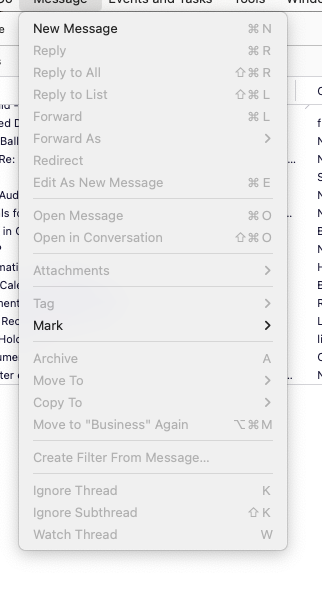Command functions do not work T-bird 115
Using the new Thunderbird on Mac 10/3/2023. Command functions do not work. For example, the essential "Command 1" while Tbird is open only results in a beep, not an open window. The only way to open a window is to click on the icon in the Dock, or to quit and reopen the app. When open, none of the command functions are black in the drop-down menus - all gray.
所有回覆 (4)
> on Mac 10/3/2023
You mean Sonoma?
How about after Help > Troubleshoot mode?
Using Ventura, the latest Mac version. (13.5.2) Took your tip with no improvement. Command-W will close the whole window, but no other Command in the dropdowns show black or work. Works fine in any other app.
I notice that switching from modules (email, calendar, contact…) work with shortcut on Mac but using Control instead of Command. So might be the source of the problem. I mean that if we can use the Command + 1 inside the Mac version, it would be possible the use the shortcut to reopen the main window as we always did.
Thanks, but... If a window is already open, both Command and Control work to toggle between modules, but neither work to open the window itself. That was my issue - wanting to open the window.