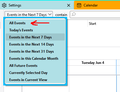Thunderbird Calendar "Find Events" Has No Option To Search All Events (bug1855900)
Greetings.
I am using Thunderbird 125.0 (32-bit) on a Windows 10 PC (Windows 10 Home Version 22H2).
Within its Calendar interface, the Find Events function has no option to search all events, as shown in the attached screen shot.
Although I do not use this "Search All" functionality frequently, I do consider it essential.
Unfortunately, I am uncertain when it became unavailable. However, I suspect it was sometime within the past several months.
Thank you in advance for any clarification you may provide pertaining to this issue.
由 Wayne Mery 於
所有回覆 (3)
All Events appears in TB 115 (see picture) but not in the current beta 127. I don't know if it will return in the next release, 128, and I can't find any documentation that explains its removal.
This is covered in https://bugzilla.mozilla.org/show_bug.cgi?id=1855900 - some design work is needed.
Bug 1855900 specifies adding a "Find Past Events" option. That's a good and necessary thing. However, a "Find In ALL Future Events" is equally important. Personally, if these 2 were available, I probably wouldn't use any of the currently existing options.