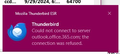Thunderbird fails to log into outlook.com now that 2FA is required
I have not been able to get Thunderbird to work with my outlook.com email address since MS requires 2FA, for me about 3 days ago. My server configuration is :
W10/32 bit fully patched Thunderbird 128.2.3esr (32 bit) POP Mail Server outlook.office.365.com, port 995 my MS "user name" which is my email xxxx.outlook.com SSl/TLS OAuth2
In SMTP Server
outlook.office365.com 465 SSL/TLS OAuth2 xxxx@outlook.com
The error message I get with this config says "Thunderbird could not connect to server outlook.office365.com; the connection was refused".
I DO NOT have an office365 account.
Logging to www.outlook.com with my UN (=outlook.com email address) and password WORKD. Although the lack of a way to turn off the MS spam filtering makes it useless. I have put some MS thing on my phone and I have to do some 2FA thing when bringing up www.outlook.com.
Help please.
Всички отговори (2)
Changed the smtp server, port etc as David said.I still get the same connection refused message when I try to get new messages. I edited the smtp config, exited TB, closed my "mail" window with www.outlook.com, waited a while (short while) and restarted TB. No Joy.