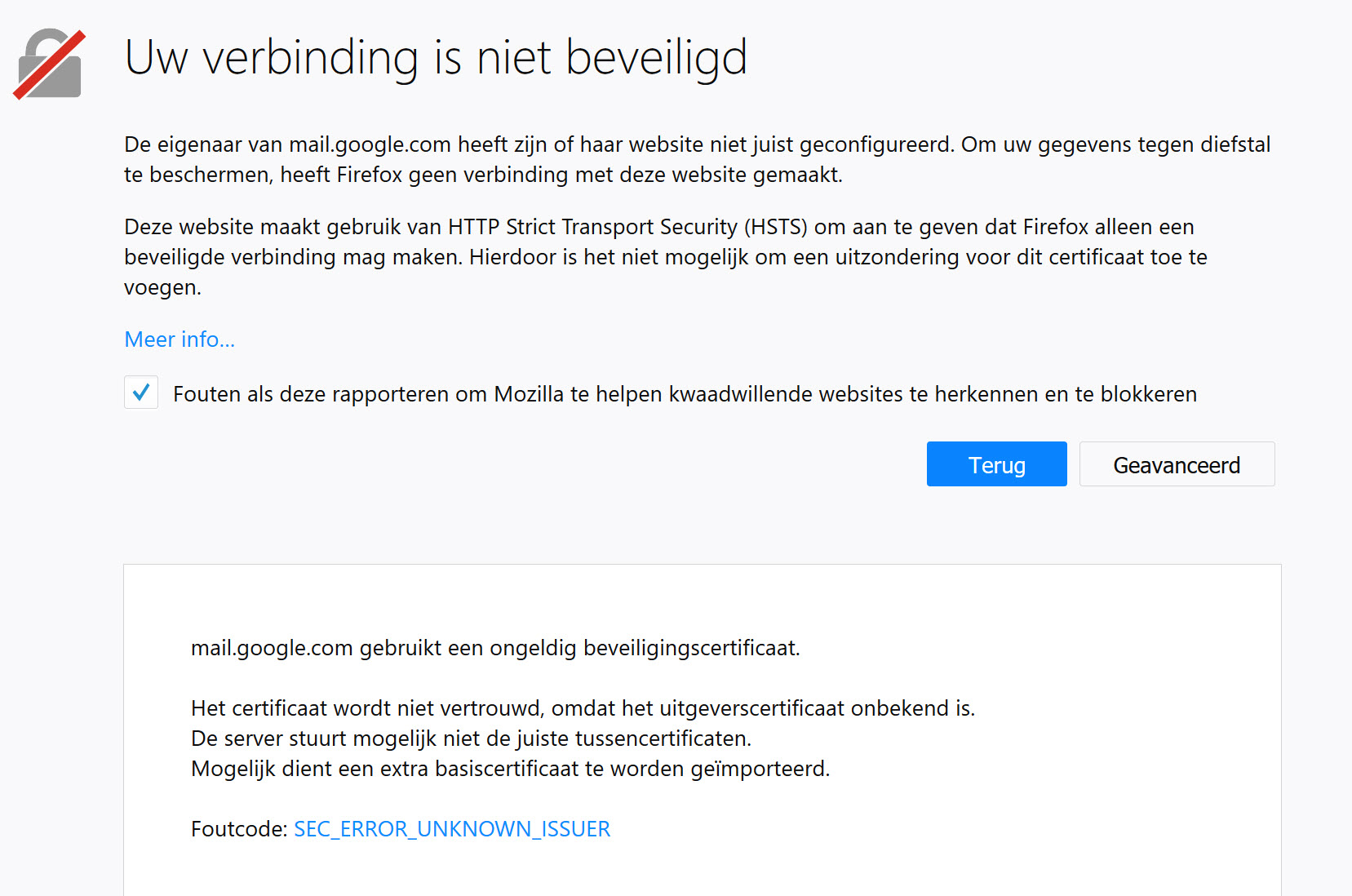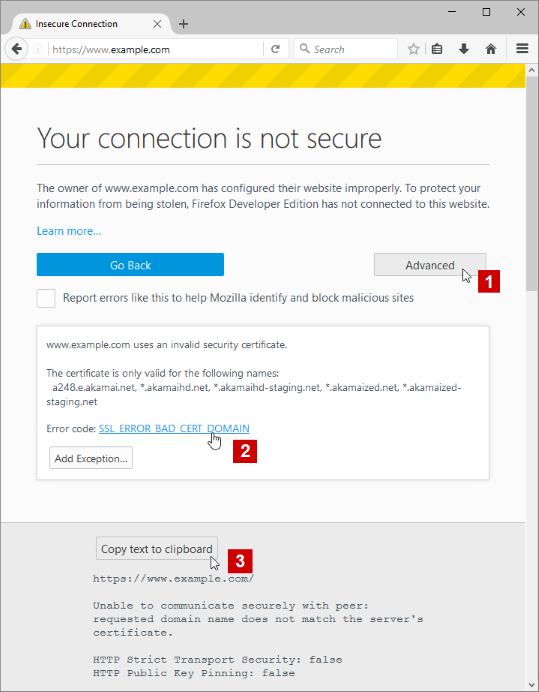Why is Gmail not save?
I want to go to Gmail. But now it's not save 'say' FF
I get this message: Foutcode: SEC_ERROR_UNKNOWN_ISSUER
There is httpS:// at the begin but the page say it's not good for FF.
Please what can I do to get into my e-mail and other stuff?
Please in Dutch or simple English.
mrs.X
Chosen solution
thank you, so it appears your bullguard security software is tampering with encrypted ssl connections. please see if https://support.mozilla.org/en-US/kb/troubleshoot-SEC_ERROR_UNKNOWN_ISSUER#w_bullguard helps...
Read this answer in context 👍 1All Replies (5)
hi, can give us more information about the error by clicking on the error code, copying the text to the clipboard and then pasting it here into a reply in the forum like shown on the screenshot?
thank you!
Like this?
https://www.google.com/search?q=gmail&ie=utf-8&oe=utf-8&client=firefox-b-ab
Uitgever van certificaat van peer wordt niet herkend.
HTTP Strict Transport Security: true HTTP Public Key Pinning: true
Certificaatketen:
BEGIN CERTIFICATE-----
MIIDFjCCAf6gAwIBAgIVTlrlFDpLJM68ccCRNVauLQcrPwRSMA0GCSqGSIb3DQEB CwUAMIGBMQswCQYDVQQGEwJHQjERMA8GA1UECAwISG91bnNsb3cxETAPBgNVBAcM CEhlYXRocm93MRcwFQYDVQQKDA5CdWxsR3VhcmQgTHRkLjESMBAGA1UECwwJRGV2 ZWxUZWFtMR8wHQYDVQQDDBZCdWxsR3VhcmQgU1NMIFByb3h5IENBMB4XDTE4MDMw NzE5MTQzN1oXDTE4MDUzMDE4NTEwMFowaDELMAkGA1UEBhMCVVMxEzARBgNVBAgM CkNhbGlmb3JuaWExFjAUBgNVBAcMDU1vdW50YWluIFZpZXcxEzARBgNVBAoMCkdv b2dsZSBJbmMxFzAVBgNVBAMMDnd3dy5nb29nbGUuY29tMFkwEwYHKoZIzj0CAQYI KoZIzj0DAQcDQgAEI6WgxmbbsRq30ILjQjnK3B0HNIGlzlK7NSDmu2O9cdjwjR4X Fbw7Ez4SSmFDd4qNqdHAHkmQAjW/psMJybD8NKNoMGYwCQYDVR0TBAIwADAdBgNV HQ4EFgQUxT7b2MzzuQGXRUspBTLHsNvgyFEwHwYDVR0jBBgwFoAUvrYSVkhgw4Wx UPUUjxzX5BA6GoowGQYDVR0RBBIwEIIOd3d3Lmdvb2dsZS5jb20wDQYJKoZIhvcN AQELBQADggEBADUYO2EYwxPdxP27FCqTNxnsIqF3TBmufNHZ1h7SUyO24UQBD34M ShNQGJewIkAJXJk/YsvfA9sHOgvozCMHYwuleFvcINLdIJNwBOR2USl7wj/e+lEO 3ZR/Rtp1jyOaTauDmJbfIsKPaCT6Oj2QfRBtRxqwMR02RNx2ALepUtS8l5MNVivR IqWm57ZCMLWnlQGXa7boDQFmY5MROdvLQPxcOcv9fVpNS9/Mjd24BU6TY/L3wCeQ TyLOH5KRKmi6pvdtVMQ3tczqony5sqTVWJQmIgrDNySjVYwEdtTY2OAcC7ABqBGK TFG7+nPUIbMvO2VmDJ2snQBllXPoUTQdBHA=
END CERTIFICATE-----
Chosen Solution
thank you, so it appears your bullguard security software is tampering with encrypted ssl connections. please see if https://support.mozilla.org/en-US/kb/troubleshoot-SEC_ERROR_UNKNOWN_ISSUER#w_bullguard helps...
And now there is not any site to go by Google
Thank you!
After translate I went to Bullguard and it works again.
Thank you very much!
mrs.X