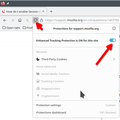cannot login to listserv
Firefox windows desktop 130.0.1 (Windows 10 all up to date)
I moderate a listserv list and cannot login. I enter my credentials, do the not a robot thing, <rtn> and then it circles around and I'm at the login screen.
I use Edge and it works fine.
Ideas anyone?
This is not the first site I have had a login problem on.
Thanks.
All Replies (2)
anne86 said
Firefox windows desktop 130.0.1 (Windows 10 all up to date) I moderate a listserv list and cannot login. I enter my credentials, do the not a robot thing, <rtn> and then it circles around and I'm at the login screen.
Did you try with Firefox in Troubleshoot Mode? Hard to help with something we cannot see. Post a full browser screenshot of the page after being sent back to the login page. Block any private info. It could be an add-on or ETP issue, but we cannot see anything. see screenshot for ETP
Thank you for the reply. I have done this same login in troubleshooting mode so the extensions are inactive and the shield off. The same thing happens. Not sure what a screen shot can tell you as it is just a static shot of a login screen...no messages... but I can post if it helps.
In essence, there is a login box on a pretty background, with prompts for username, password and the im not a robot check box. Enter credentials, click the "I'm not a robot" box, do the click the pictures exercise; the checkbox gets filled in with a check mark; the login button goes from greyed out to active; press that and the screen refreshes to where it started from. If you go through the exercise again, the reCAPTCHA box doesn't ask you to go through the pictures exercise again but just fills in the check mark so it remembers what you had just done. And Login button goes again from grey to active, press it and around we go once more!
Again, this works fine on Edge.
Is there any way to get more diagnostics on what is happening behind the scenes?
I have to say that over time, I have had a number of login issues at various sites. They have later gone away whether that is due to Firefox updates or website updates, I don't know. Whatever happens under the covers, Firefox seems more picky than Edge.
Best, Anne