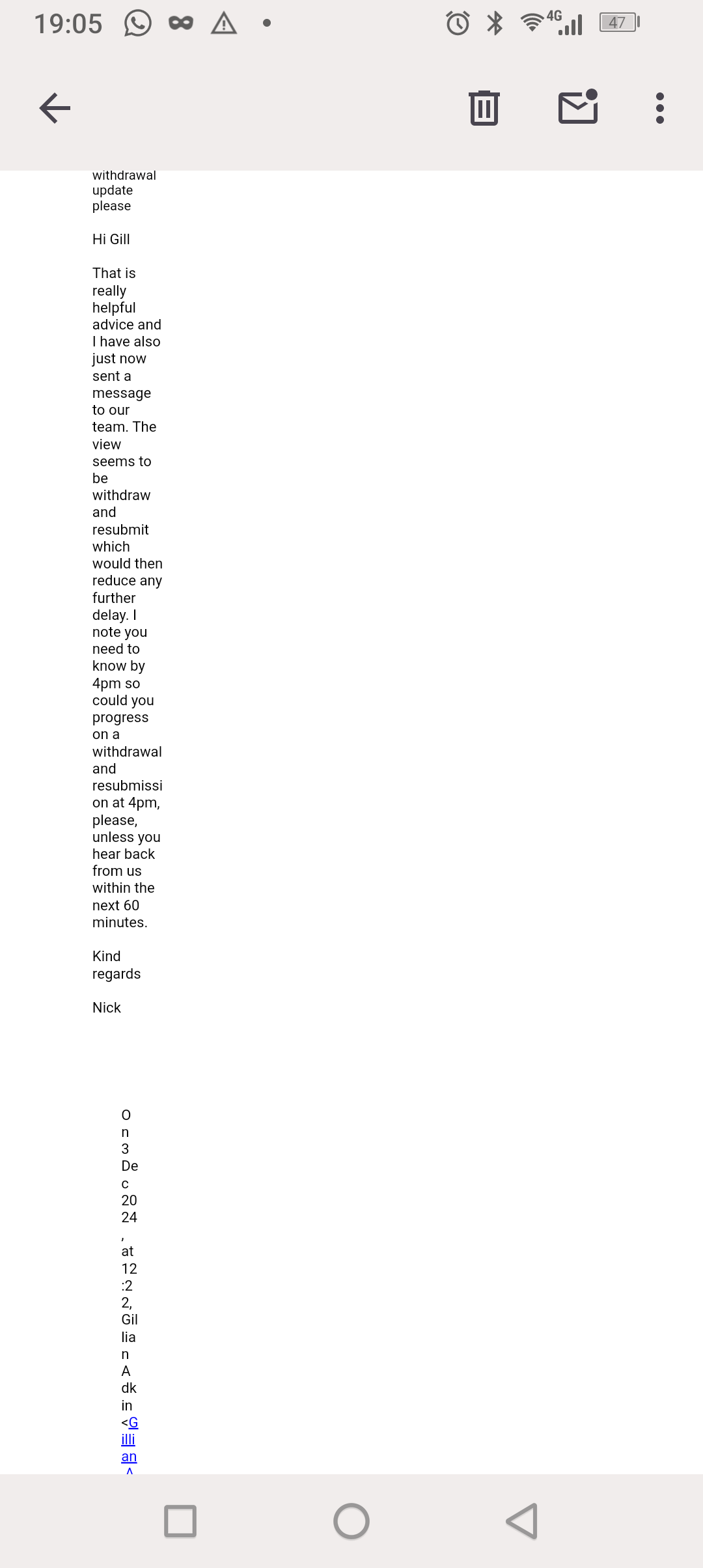[I'm not finding the exact answer to my question in the forum, so please forgive me if this question is asked/answered in some other manner.]
Whenever I forward or reply… (read more)
[I'm not finding the exact answer to my question in the forum, so please forgive me if this question is asked/answered in some other manner.]
Whenever I forward or reply to-mail, the message looks like some kind of "raw HTML" format (with boxes and other formatting); and the fonts--including the message I'm trying to write--is always some kind of random foreground/background color combination. Many times that combination is a VERY VERY light gray foreground, on top of a white background, and I can't read what I'm typing unless I highlight it. Other times, it's in what I guess is "dark mode" (white font on dark background)--but then the attached e-mail below my response, which contains dark font, is illegible. I've attached samples of each.
Of particular note is that when I send these messages, the recipient sees a normal message and formatting. It's only when I'm composing them is it problematic.
Other than messing with the myriad mouse clicks on the "text color" and "background color" squares, how do I make my replies legible to my eyes, and consistent in formatting?
Thanks.