
Why are the colors of the menu incredibly low contrast in a "write" window?
I use the system theme, and have for a while - but suddenly things are Real Bad
I've taken a screenshot of the main window and a write-window side by side
System Theme:
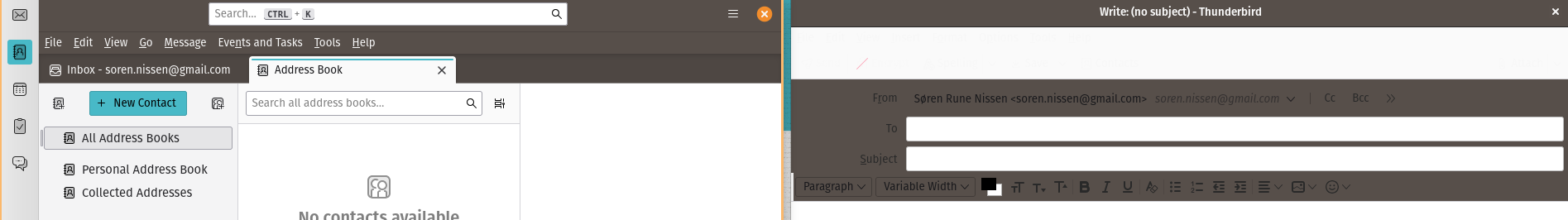
Light Theme:
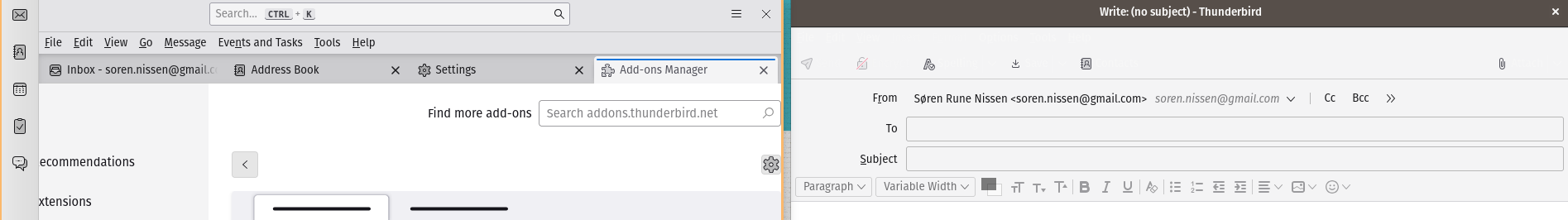
Dark Theme:
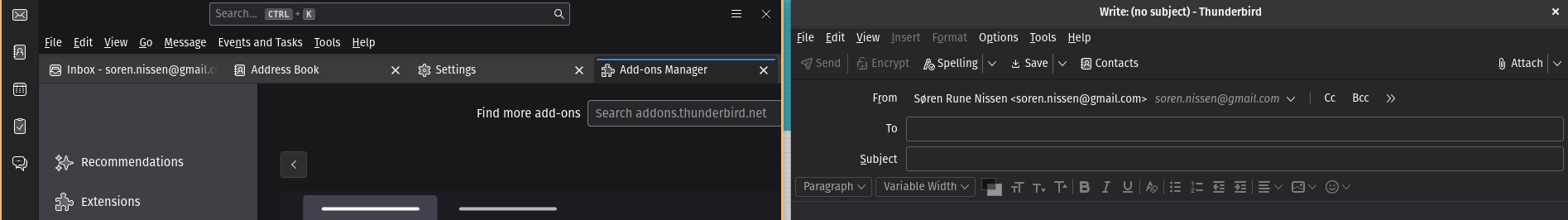
As you can hopefully see, the Dark Theme is the only one that doesn't look absolutely terrible - but why is there no contrast color on the light- and system-themes? For the system theme I guess you could blame the system theme but the light theme? What's happening there?
An gyara
All Replies (4)
To be clear - I am talking here about the two rows
"File" / "Edit" / "View" etc.
"Send" / "Encrypt" / "Spelling" etc.
You forgot the most important part of your problem. What window manager and distribution you are using. This appears to be specific to only a very few Linux distributions.
Right
Distro info
- Pop!_OS 22.04 - gnome 42.9 - X11
Thunderbird
- version 128.0esr (64-bit) from flatpak - extensions, only "provider for google calendar"
128.1.0 is expected to fix this.



