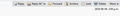the smart-reply option fails to reply to all when the message comes to me via an alias. need reply-all button back
Thunderbird 60.8.0 on MAC 10.14.6 I saw the article about changing mailnews.reply_to_self_check_ident to true, but that does not help this situation. I really just want a reply-all button back.. reply-all works from the toolbar->message->reply-all or with [shift][command][R] . I also configured my compose window to use 'smart-reply' but it still only replies to the alias, not the other members in the original email. Why not also have a [reply-all] button in the configure options along with the plain reply & the smart-reply? Neither reply or smart-reply are working to send out to all.. there used to be a [reply-all] button in earlier versions, I want it back please
Wybrane rozwiązanie
Thanks sfhowes - Your picture shows what I wanted, that's the way previous versions worked. Your post did teach me something. When I choose to customize the main toolbar, there is a [reply-all] however, I was trying to customize the toolbar for the compose window.. I eventually figured out I could remove the reply buttons from the compose frame and use just the reply buttons on the main toolbar
Przeczytaj tę odpowiedź w całym kontekście 👍 0Wszystkie odpowiedzi (2)
From the main window, right-click the Mail Toolbar, Customize, and drag the Reply All button onto the toolbar. Or, View/Toolbars/Customize.
A Reply All button also appears in the Header Pane when there are multiple recipients (see picture).
Wybrane rozwiązanie
Thanks sfhowes - Your picture shows what I wanted, that's the way previous versions worked. Your post did teach me something. When I choose to customize the main toolbar, there is a [reply-all] however, I was trying to customize the toolbar for the compose window.. I eventually figured out I could remove the reply buttons from the compose frame and use just the reply buttons on the main toolbar
Zmodyfikowany przez robert.borchert w dniu