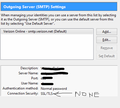STARTTLS and port issue - Have I found the correct solution to: "send message error Sending of the message failed.,The message could not be sent because the connection to Outgoing server (SMTP) smtp.mail.wowway.com timed out. Try again."
Regarding having correct settings for smtp server...After working fine for a couple of years, in May my Thunderbird email client starting getting an error when trying to send email, requiring having to wait and retry multiple times to get the email to send without getting the timeout error. I spent a lot of time in May to resolve without success, then a lot more time this month. I have tried several different settings for "Authentication method" and "Connection Security" The smtp settings specified by my email provider, WOW, either don't match the Thunderbird options, or result in error. A different set of settings I tried seem to work, as well as a variation of what a WOW rep emailed to me in May. However I wonder if either of these settings cause any security issues to be concerned about--that is my main question now, since sending email seems to be working fine again.
1) The other week I set smtp server settings to Authentication method: Normal password Connection Security: STARTTLS That has been working fine for a couple weeks without error. However since WOW says they don't support STARTTLS is that a problem to specify those settings?
2) What one WOW rep specified in May on a screen shot with a handwritten note: Authentication method: Normal password Connection Security: None However when I specify "Connection Security: None" the only option allowed for Authentication method is: "Password, transmitted insecurely." Email seems to work without error with those settings. However is "Password, transmitted insecurely" a problem? Or is that OK? (Transmitted Insecurely doesn't sound reassuring!)
In multiple calls and hours of time with my email provider, WOW, they say they don't have any information about what the settings should be for Thunderbird, and despite their efforts have not been very helpful. Attached is some information they have provided on different occasions, or from the web site. Screen shot -- Outgoing Server (SMTP) Settings Standard POP3 Server information Email Server Settings
Zmodyfikowany przez Wayne Mery w dniu
Wszystkie odpowiedzi (7)
The outgoing settings, as shown in your 3rd picture, should be smtpauth.mail.wowway.com on port 587, connection security = none, authentication = password, transmitted insecurely, User Name = email address.
But your first picture suggests you are trying to send on smtp.verizon.net, which uses different settings (port 465, SSL/TLS, normal password, but an app password instead of the account password).
Unless you have a Verizon account, use the wowway smtp server.
Zmodyfikowany przez sfhowes w dniu
That picture with verizon is just a screen shot that a WOW tech support rep sent, the purpose being, I think, to show that Connection Security should be set to "None." I provided those 3 sets of instructions that WOW has sent to try and make sense of what to do, since none of them match directly to the Thunderbird settings. Although maybe they could be interpreted by someone knowledgeable as to what settings to specify in Thunderbird.
I tried now with smtpauth.mail.wowway.com on port 587, connection security = none, authentication = password, transmitted insecurely, User Name = email address. as you noted above, and that also seems to work now without error. 1) So that works without the error, at least in three test messages. 2) As noted previously this also has worked for several weeks without the error: smtp.mail.wowway.com on port 587, connection security = STRTTLS, authentication = normal password, User Name = email address. 3) As noted previously this also works when testing now: smtp.mail.wowway.com on port 587, connection security = none, authentication = password, transmitted insecurely User Name = email address.
Since they all seem to work without error right now, which setting is recommended? As mentioned, since two of them say "password, transmitted insecurely" is that something to be concerned about? Does "transmitted insecurely" introduce a security risk? Since one of them uses STARTTLS (and that setting worked for me when some others didn't) is that any cause for concern, since WOW said they don't support STARTTLS?
I don't have a wowway account, so I can only go by what they document. If it works with STARTTLS/normal password, then I would choose that over the non-secure options. But if they say they don't support STARTTLS, and they know what they're talking about, it could be that the actual connection ignores STARTTLS and connects the same way as the other settings. It's also possible that they don't really know how their mail servers work, and in fact STARTTLS is supported and working. This seems to be the conclusion of this test:
Thank you for that information! So far I haven't been able to access anyone at WOW who has enough technical knowledge to provide a good answer--in other words what are their recommended settings and confirm that those settings are the securest option of the 3 options I have tried that now all seem to work without producing timeout error messages when trying to send a message. The front line reps are limited in their knowledge and resources and when they escalate the question the next level up it is also beyond their scope.
I probably need to read up on the topic "email client configuration & security for dummies" to better understand any security implications of the different settings for Connection security and Authentication methods. Although it would be more straightforward if the email provider would say "these are the recommended settings." If I could contact someone knowledgeable at WOW who had the free, widely used Thunderbird email client installed, and ask them about the settings that would be helpful.
So currently the timeout message problems appears to have been resolved and sending messages works with several different settings now, but I want to be sure my settings are the most secure and not vulnerable, or mis-configured.
The setting with connection security STARTTLS is as secure as can be on wowway, and for the incoming IMAP server, you can try STARTTLS security on port 143.
Right now the incoming settings are pop3.mail.wowway.com on port 110. The server type is POP Mail Server. Would what you listed also apply to POP if I am not using IMAP? I do see that currently Connection security = None and Authentication method = Password, transmitted insecurely and there is an option to change those to STARTTLS and Normal password. Do both incoming POP and outgoing smtp servers need to have the same connection security and authentication method? (It probably makes sense to have both at same level, but any problem if they are not the same?)
POP usually connects on 110 with no security or 995 with SSL/TLS. Wowway documentation indicates they only support 110, but maybe they also support 995.
Most providers support either non-secure or secure on both incoming and outgoing, but I don't think there's any reason you can't have non-secure incoming and secure outgoing.