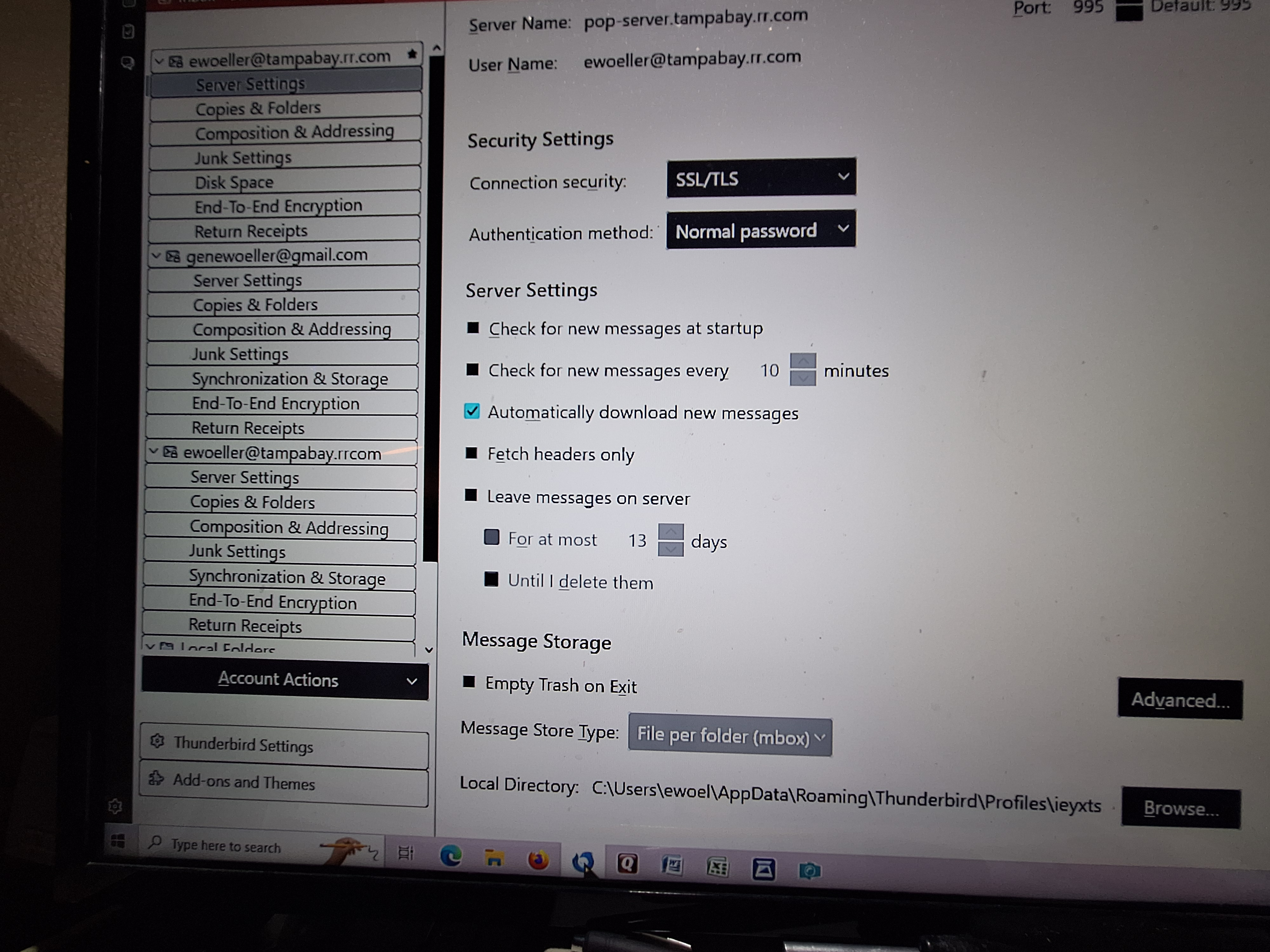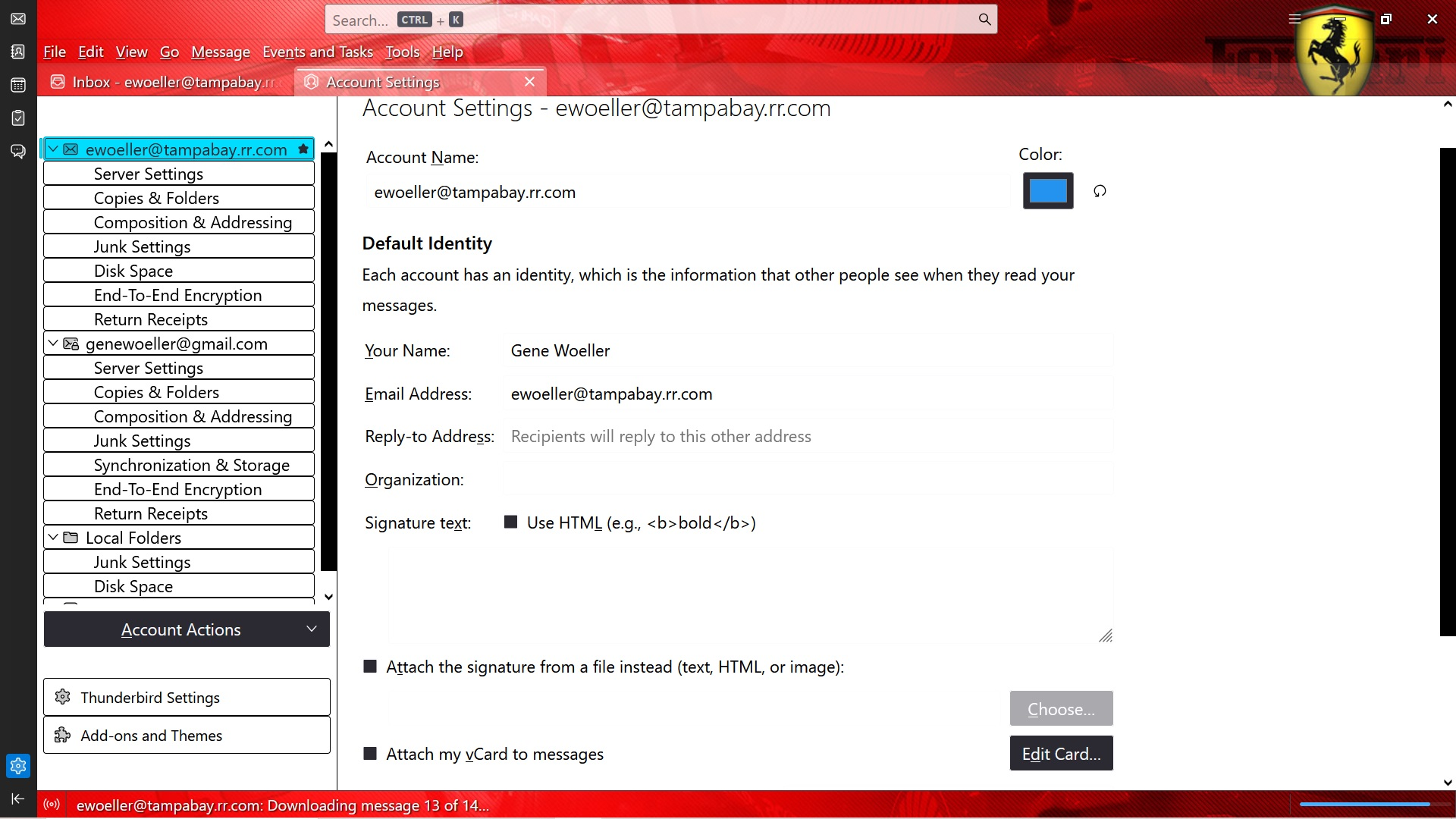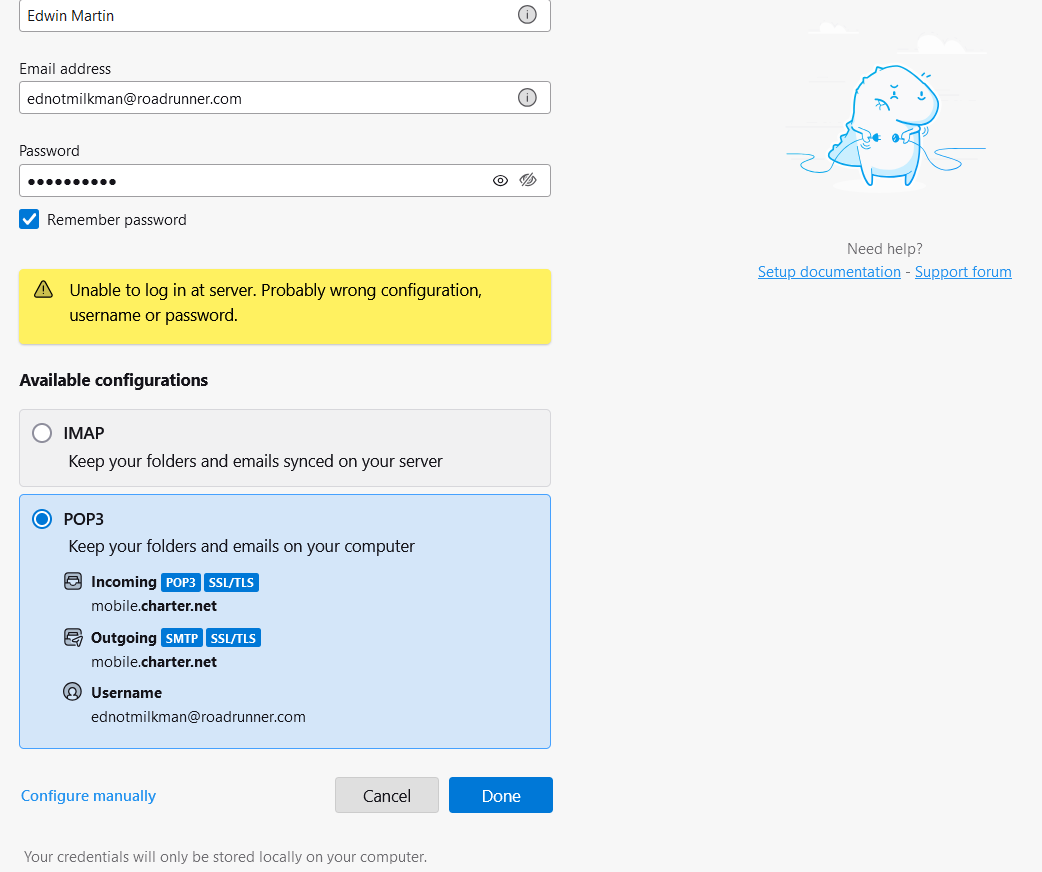set up thunderbird and roadrunner to spectrum, can't download mail from spectrum
I'm on tb 128 and use roadrunner. I see my emails on spectrum server but can't download them? I was using pop, they said imap is needed.
Username: Your full Spectrum email address
Password: Your Spectrum email password
SSL: On
Protocol: IMAP
Incoming Server Port: 993
Outgoing Server Port: 587
Requires Authentication: Yes, or checked
Wszystkie odpowiedzi (20)
You can use Pop or IMAP. Pop simply accesses server Inbox and downloads mail which is stored on your computer. You have the option to leave copies on the server or not.
Imap is nothing like Pop. Imap accounts can only display whatever is on the server. All folders and emails are stored on the server and Thunderbird Imap account is like a mirror copy. You delete or move emails in Thunderbird they get deleted or moved in webmail account and also vice versa. You can never truelly consider folders in an imap account as a separate independent copy on your computer because all imap folders synchronise with the server. You can create backups of imap accounts.
You will find that techno people employed by Spectrum know more about their own webmail accounts and not so much about third party email clients.
If you were previously using Pop then please note you cannot access the pop account server settings and simply alter them to imap server settings.
You would have to create a 'New' > 'Existing mail account' and set it up as an imap account.
I'm not sure when this problem occured in the first place or what caused it, but changing to imap may not be suitable for you - it's up to you really. Either way please do the following.
1. If Firewall thinks the current Thunderbird program is not allowed access to the internet then it will block Thunderbird. So, before you do anything make sure Thunderbird is allowed access.
- Exit Thunderbird
- Access Firewall - this may the default on computer or if you installed a Anti-Virus then it may be controlling the Firewall.
- MAke sure Thunderbird program has been set up as an allowed program. In the past I have come across occasions when an update in Thunderbird upsets the Firewall which thinks it is a new program. So you may need to block thunderbird ok it and the access Firewall again and set up to allow.
Confirm this has been done so ensuring the latest update of Thunderbird program is allowed access.
2. I've discovered in the past that Spectrum blocks access because it wants you to logon to webmail account and update your password. This seemed to effect those using Pop more than those using Imap. Maybe it's because imap forces people to keep all their mail on the server - who knows !! Anyway, we have to rule out whether you get an error due to not updating password, so.....
- Please logon to your webmail account via a browser and update your 'roadrunner' account password.
3. In the past, I have found that some people were using old insecure or incorrect settings when it comes to Spectrum; you have to use current server settings.
Info : https://www.spectrum.net/support/internet/spectrum-email-server-settings You mention 'roadrunner', but which one because some use the Email Server: mail.brighthouse.com Where you previously using this server name: mail.twc.com ?
Incoming Pop
- Description: same as the username
- Server name: mail.twc.com
- Port: 995
- Connection Security: SSL/TLS
- Authentication Method: Normal Password
- Username: full email address
Incoming IMAP
- Description: same as the username
- Server name: mail.twc.com
- Port: 993
- Connection Security: SSL/TLS
- Authentication Method: Normal Password
- Username: full email address
Outgoing Server SMTP
- Description: same as the username
- Server name: mail.twc.com
- Port: 587
- Connection Security: STARTTLS
- Authentication Method: Normal Password
- Username: full email address
When all is ok and set up correctly - Exit Thunderbird Wait a few moments for background processes to complete. Restart Thunderbird and at the prompt for password - enter the new password you created in webmail - make sure to selct the checkbox to remember the password before clickong on OK.
Zmodyfikowany przez Toad-Hall w dniu
Hello is anyone out there(pink floyd). Please help? Maybe I should reinstall TB 128 and try to save my emails? With new settings? I believe I know where my emails are stored in the profiles? In the mail folder. Any help please.
I had posted something just before you, so maybe you had not quite received it before you posted :)
Toad, I will try to go a back to pop as I saved a copy of the settings. It started about 3 days ago, spectrum said they made some changes and about that time I updated to TB 128 nebula. Right now I must leave, when I get back I'll try. Thank you
I have never used mail.twc.com, always tampabay.rr.com. I can send emails but can't download them. I don't know if you can see this picture?
Maybe this is better?
Here's the outgoing server
OK - tampabay.rr.com via Spectrum uses the following server : mail.brighthouse.com Emails are no longer transmitted insecurely, so you need to update the smtp authentication method and the connection security.
Incoming Pop
- Description: same as the username
- Server name: mail.brighthouse.com
- Port: 995
- Connection Security: SSL/TLS
- Authentication Method: Normal Password
- Username: full tamperbay email address
Incoming IMAP
- Description: same as the username
- Server name: mail.brighthouse.com
- Port: 993
- Connection Security: SSL/TLS
- Authentication Method: Normal Password
- Username: full tamperbay email address
Outgoing Server SMTP
- Description: same as the username
- Server name: mail.brighthouse.com
- Port: 587
- Connection Security: STARTTLS
- Authentication Method: Normal Password
- Username: full tamperbay email address
Once you have edited everything - Exit Thunderbird, wait a few moments for background processes to complete and then restart Thunderbird.
As a heads up, you do not need to take an actual photo of your screen. You can use the computer to take a screendump.
- Press the print screen key (Print Screen or Prnt Scrn or prt sc or PrtSc or PrtScr, depending on your keyboard). This key is usually found in the upper right section of your keyboard. To capture only the active window, hold down the Alt key, before you press the print screen key.
- Open a simple imaging program eg: Paint
- Right click in the main space and select 'Paste' - or use Ctrl+V
- Edit as required.
- Save file as jpeg image in a suitable folder on desktop.
- In this forum, click on the Add Images 'Browse' button
- locate the jpg file you just created and click on 'Open'
- Image gets uploaded.
Thank, that prtscr didn't work with corel. Didn't figure that out. I changed everything the way you said but still can't down load. Also couldn't send emails. I save a copy of profiles and put it back to before. Should I try try a complete new install as this is getting crazy? I hope I can just copy my emails the the new profile?
Ok I see a problem, when I hit get messages at the bottom of thunderbird left side it says ewoeller@tampabay.rrcom looking up ewoeller@tampabay.rrcom. It should be ewoeller@tampabay.rr.com (.rr.com) and I don't know how to change it? In the picture it looks to me that maybe I have 2 accounts (I put the 2 at the end of the address). Should I delete the second account? Looking at the list at the left side I have a roadrunner & gmail account, I'm not sure what the bottom one is? Maybe it's from when I installed TB?
The imap account for name @tampabay.rr.com(2) is the one you are talking about. It's the account the 'techno' person told you to create. If you do not want the imap account then you can remove it. Select the account name click on 'Account Actions click on 'Remove account'.
You can continue to use the original Pop account which I believe is at the top. Just make sure you have got all the settings for the Pop account updated to the settings I posted. You need to use the mail.brighthouse.com server as stated by Spectrum.
OK I removed that account but now I have 2 default accounts, ewoeller@tampabay.rr.com and genewoeller@gmail.com. The gmail account nows shows at the bottom of my TB screen as search for mail? It should show the ewoeller. I don't see how to remove the gmail default? What a pain in the butt. Thank you for the help. I have a laptop that was having the same problem but for some reason it started work the last I checked. I will send you pictures of the settings as soon as I can. It uses old settings.
As you can see,
- 1 is account settings
- 2 is server settings
- 3 is out going mail
This is my laptop, the only difference is keep the mail on the server.
The second image is for the pop tampabay account. I have asked you to change all those settings because they are ancient and incorrect and spectrum dictate what you should be using.
You said "I changed everything the way you said but still can't down load. Also couldn't send emails."
But your image shows very clearly that you have not changed anything.
The only setting which is correct is the User Name. Please change all those server settings to use the correct ones which I posted previously. Incoming Pop
- Server name: mail.brighthouse.com
- Port: 995
- Connection Security: SSL/TLS
- Authentication Method: Normal Password
- Username: full tamperbay email address
Outgoing Server SMTP
- Description: same as the username
- Server name: mail.brighthouse.com
- Port: 587
- Connection Security: STARTTLS
- Authentication Method: Normal Password
- Username: full tamperbay email address
Zmodyfikowany przez Toad-Hall w dniu
Those images were from my laptop which is working. I changed my desk top to be like the laptop to see if it would work, it didn't. It still is searching for my gmail account? (there are no emails at gmail). I see that at the bottom of my TB window when I press get email? I have 2 default accounts and I don't know how to change the gmail from being default?
i GOT IT FIXED BUT ONLY WITH THE OLD SETTINGS. Sorry about the cap. I tried both ways? It works now, who knows. It will bite me later.
I just got the same problem when I transferred my Thunderbird to a new computer. I got a computer tech guy to transfer my folders and old emails. I downloaded the TB program first and got netzero.net set up. I asked him to add roadrunner and gmail, but he couldn't do either one with the info I gave him. Just today I got gmail set up no problem but can't get roadrunner added. TB gave me the auto settings for both pop and IMAP to try and nothing worked. I don't really understand what I had before or the difference between POP and IMAP. I am using my android phone to read and reply quickly to emails and I already have a new password working with it, but the new password didn't help when I tried to add account on TB. My spectrum service used to be Time Warner if that makes a difference.
testing 123, what happened to my detailed reply a few minutes ago?? did it disappear??
OH My ! it did, rats.
Well, here I go again trying to type without losing it. My problem began when I had to get a new laptop a few weeks ago. I tried to follow TB help directions but I am not to savy with computers. As of today, I got new program installed, my old folders and emails transferred, my netzero.net and gmail accounts transferred OK. But even after getting a new password, I can't get roadrunner account on my new laptop. I also use netzero and roadrunner on my android phone with its default email app. The phone did keep working on roadrunner after I entered the new password. One of the other users on this thread said he was using charter I think. Well, I was using Time Warner so maybe that requires different setup details. I attached the screen shots of what TB tried to use as my settings to access the RR account both as POP and IMAP. I don't even know what exactly I had or need. I just read and reply quickly on phone and use laptop Thunderbird to save important emails in folders. I will attach 3 screen shot photos, but attach to next message in case the attachments cause me to lose the whole note. Edwin