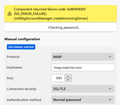authentication problem with me.com account
I'm trying to add my me.com account on thunderbird. All the information is correct, I've tried everything on the forums. It comes up with the error "Component returned failure code: 0X80004005 (NS_ERROR_FAILURE) [nslMsgAccountManager.creatIncomingServer]"
In setting up my Email Address I used this Information
My Current Email Address My Current Password (Both work, I use them to get in my web based email account)
Protocol:IMAP Hostname: imap.mail.me.com Port: 993 Connection Security: SSL/TLS Authentication Password: Normal Password Username: name as used before the @me.com without the @me.com
Outgoing Hostname: smtp.mail.me.com Port: 587 Connection Security: STARTTLS Authentication method: Normal Password Username: my name with @me.com (__________@me.com)
Please note I've also tried this entire process with icloud.com...many times.
I attached the picture below of the error as it's Checking the password.
I don't know what else to do.
I use Windows 11 Version of Thunderbird is 115.4.3 (64-bit) at the time of this writing, it is up to date.
Επιλεγμένη λύση
This article suggests you need to generate an app-specific password to use in TB instead of the regular account password:
https://support.apple.com/en-ca/102525
Ανάγνωση απάντησης σε πλαίσιο 👍 1Όλες οι απαντήσεις (3)
I suggest including full email address on incoming. If this is failing during setup, I suggest omitting password until connection to server is confirmed.
Επιλεγμένη λύση
This article suggests you need to generate an app-specific password to use in TB instead of the regular account password:
Thank you David and sfhowes for your replies. Yes sfhowes, it was the app-specific password that did it. It works well now.