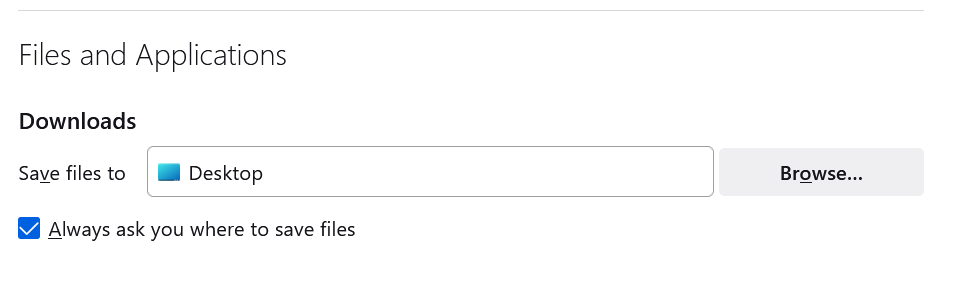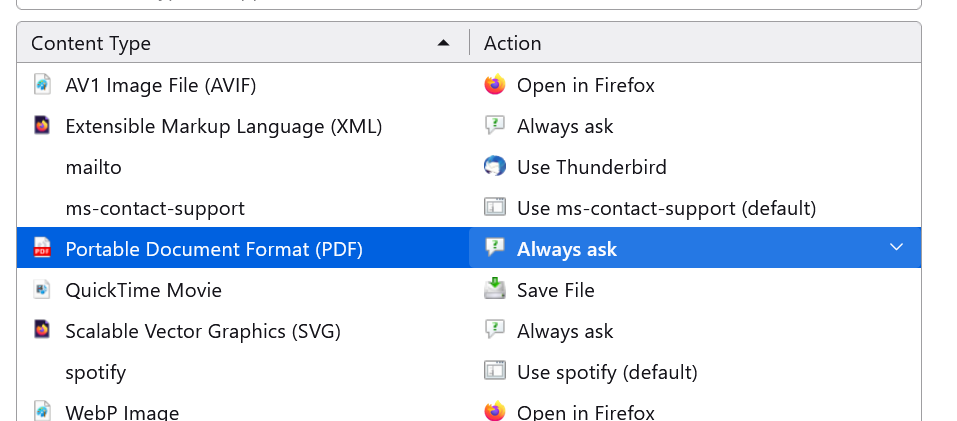Ask to open of download isn't working
I have my setting to ask me what to do with files, pdf , whether open or download i have it all set to ask it asks , it opens them in firefox but still downloads them to my computer. i don't want them to download , i'm never sure if they are safe how i stop stop auto download This has only been in the last few updates this began
Chosen solution
A preference was created in about:config to deal with that. Change it to true. browser.download.start_downloads_in_tmp_dir
https://support.mozilla.org/en-US/kb/about-config-editor-firefox
Read this answer in context 👍 0All Replies (2)
Chosen Solution
A preference was created in about:config to deal with that. Change it to true. browser.download.start_downloads_in_tmp_dir
https://support.mozilla.org/en-US/kb/about-config-editor-firefox
Thank you that seemed to have worked !